There are already many services which allows you to send large files online. FileMail is website which allows you to send large files easily. FileMail supports file size up to 2GB in free account. The Interface is also simple and user friendly. FileMail also has advanced options to set password for the downloading files. You can also specify the number of allowed downloads and number of days the file will be available for download.

Features of FileMail;
- No registration required
- Max file size is 2GB
- Easy to use Interface
- Upload window allows selecting multiple files
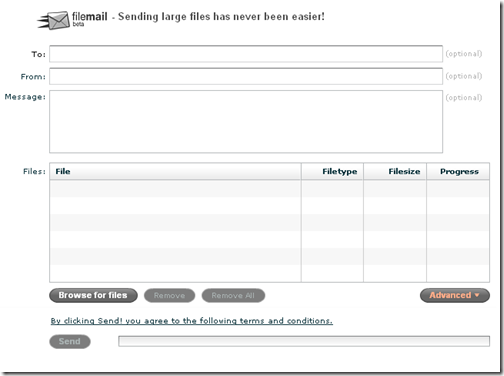
Once you attach the file from your computer, it gets uploaded to FileMail server and the uploading is pretty fast job. Once uploaded, an email is sent to the recipient informing him about the download link and availability of file.
FileMail is a good service to send large files online with its slick interface and fast upload.








2GB per transfer is really generous! Cool!
but will it take time to upload and download?!
2GB is pretty good, but how long will it take to upload?
@Narendra and Ram,
It was pretty fast when compared to other services.
Great if this is faster than other service. I tried to use Yahoo mail to sending a big file. But the uploading really took time and end up with fail.
I am currently developing a similar web site that allows you to securely share files that are too big to e-mail. There are no file or size limits, no software to download and install, and it is 100% free. It also works on all platforms, including Windows, Mac and Linux.
The site is http://fileai.com/, and we are currently in open beta. If you happen to stop by and give it a try, I’d appreciate any feedback.
Thanks! 🙂
I’m using http://www.shoothefile.com to send big files. It’s for free.
File Apartment (http://www.fileapartment.com) –
Another option is http://www.fileapartment.com:
-Up to 1 GB
– No software to download or registration required
– Easy to use
– Free, safe, and secure.
cool
I want to send a mail around 18 gb
Reju, take a look at Binfer. It can transfer any size directly from computer to computer, with auto resumes and encrypted transfers. Last I checked, they had 4 GB free. Check it out: http://www.binfer.com