Nimbuzz is a service offering mobile phone users with free calls, chat and text messaging. Nimbuzz is an all in one software for VOIP, conference, IM, chat and file sharing across multiple IM. Nimbuzz currently supports Skype, Google Talk, MSN, AOL, Yahoo Messenger, Facebook, Orkut and Myspace. Mobile users need to download the application for mobile phones.

The VOIP application works on S60 devices over a 3G or Wi-Fi network. The Windows version of this application is coming soon.

Nimbuzz Mobile lets you:
- Call
- Chat/Chatrooms/Groupchat
- Text messaging
- Share photos, music, video
- Send voice messages
- Manage address book
- Set status
- Buzz (get friends online)
Nimbuzz also offers a widget for social networks. You can place this widget on your profile page, website or blog.
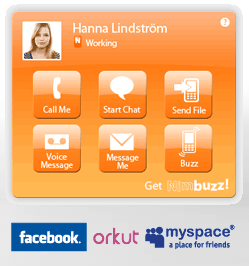
The Nimbuzz software and the Nimbuzz IM and Text Message Service are completely free. PC calls from Nimbuzz are also free. Mobile calls from Nimbuzz, however, are charged at local fixed line calling rates. You can check the complete list of supported handsets.








Cell phone users need GPRS, that’s the very minus point for me….
quite nice application…will try it…share the feedback
@Pavankumar
GPRS is a minus point ??
then what about EDGE and 3G ?
@Nirmal
I have seen my friends using Nimbuzz.
I tried Morange and got stuck to it…
morange has a really cool multithreaded UI..
Try it and you will love it
I like using EQO. It’s free IM (MSN, AIM, Yahoo, Google Talk, QQ, ICQ and Jabber), free/cheap texts, and cheap long distance. The user interface is easy to navigate and the application is free to download. Check it out – http://www.EQO.com
hi
Did you try RockeTalk? I’ve been hooked for over a year now.. very clear voice and great entertainment. Voice chat and video chat are the the main attractions. I personally like voice the best.
Free download. From mobile http://m.rocketalk.com and web- http://www.rocketalk.com
nimbezz on computer
Nimbuzz PC edition is going to out
hi this is vinod here… cn i use nimbuzz for a CDMA handset which is nt a multimedia handset….! if YES, hw to utilize the service ? if NO, what is the reason ?
Is it possible to do nimbuzz-to-nimbuzz call for free using wifi in mobile?
please how can i make a free call on nimbuzz with my computer
sagar
this is very informative content