Mobile phone cameras are getting better and better with more mega pixels being added to camera phone and currently we have upto 8MP camera phones. But still the quality of camera phone photos is not up to the standard of normal Digital cameras. Mobile Photo Enhancer is a handy and powerful free tool capable of fixing problems in mobile phone camera photos.
It is capable of fixing;
- JPEG compression artifacts;
- Vignetting (darkening of the corners around the image);
- Poor color reproduction;
- Poor contrast;
- Poor sharpness
- Noise.
Mobile Photo Enhancer provides a quick and easy way to improve the quality of your images: reduce artifacts and digital noise, correct poor contrast and color and fix the dark corners problem. With its powerful filtering, the program can convert an image with pronounced defects into a very usable photo.
Download Mobile Photo Enhancer

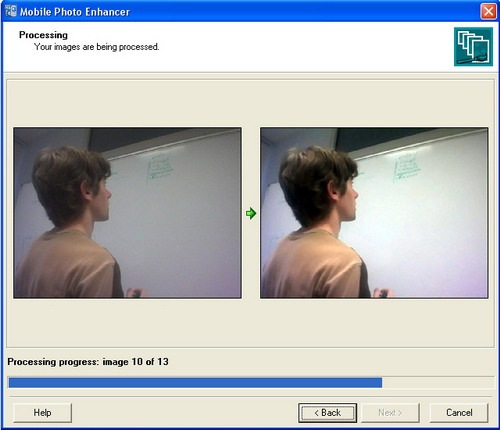







Thanks Nirmal. I tried this and the result was good on photos taken by my Nokia 6600.
Looks good will try and share my feedback here..
Looks good I will try this out with the pictures I took with my Canon A700 🙂
Currently i use Picasa for improving photos, lets see how this performs
hello guys
I just want to say hi