Photo Toolkit is powerful and multifunctional software offering a complete set of image editing tools. Photo Toolkit is an easy-to-use program to edit your digital images. The program allows even a novice photographer to improve portrait photos in just a minute by performing simple and fast skin correction. The main advantage of Photo toolkit is that it integrates into Windows picture and Fax Viewer.
Img Credit: Photo Toolkit
Features of Photo Toolkit;
- Automatically remove red eye
- Correct colors of multiple photos (batch mode)
- Retouch portraits
- Whiten teeth
- Add lighting effects
- Straighten and resize photos
Photo Toolkit also offers a set of options for advanced color correction. The straighten plug-in offers the easiest way to straighten tilted photos simply by drawing a line that you want to be horizontal or vertical. The program also contains a plugin for creating thumbnails of your photos for web galleries.

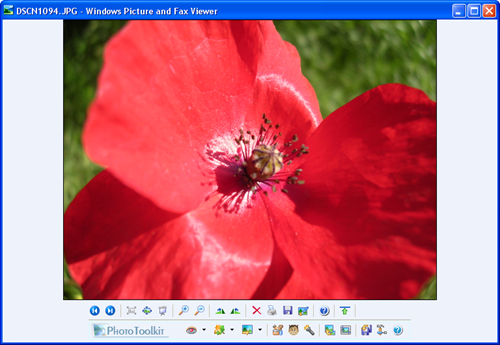








Nice find!! Very useful to quickly edit photos. Moreover, it allows batch processing too.
nice find….does it do a really good job?
@Techblissonline,
Indeed it does a good job for quick editing.
Thanks…a good find. But you don’t need them if you’ve Aperture, Lightroom or even Photoshop.
Nice photo editing tool. I’m a beginner photo editor so I’m quite impressed with the read eye removing and teeth whitening feature. I don’t know if Photoshop has this feature too. I use Photoshop only for resizing photo.