Imagicon is a free graphics utility designed to convert multiple image files from BMP, JPG or PNG image formats into any of the following image formats (24-bit)- Windows or OS/2 Bitmap (BMP), Independent JPEG Group (JPG), Portable Network Graphics (PNG) and Windows Icon (ICO). Imagicon is a small utility which is less than 1MB size and is supported on Windows 98/2000/ME/NT/XP/Vista. All you need is to drag and drop the files into the windows and its converted and saved to the default location.
Imagicon has options to set the default save format and also other settings. If you converting to .ico format, the dimension of the icons can be set.
While converting images, you can set the image quality for JPG images. Options are available to transform images and enable alpha transparency of icons. The interface window of Imagicon can be personalized with custom designs
Imagicon is a simple and free utility which can come handy for quick conversion of images.

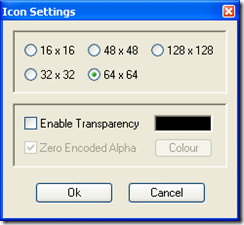
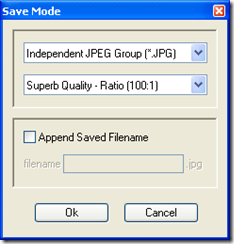







I use IrfanView whenver I need to make an icon out of an image. I think it makes a lot more sense to use IrfanView as its only 1.1mb and does a lot more than just creating icons like this software. I remember documenting 20 things that could be done with IrfanView.
Their is one online services which converts png to icon (convertico.com). Imagicon app sounds good,it is not more than 1mb ! I have downloaded it and this doesn’t even slow down computer 😉 Thanks Nirmal
hi nirmal
my blog is included in killerstartups. please check here and give some coments or feedback
http://tinyurl.com/68zz99
great post buddy, i was searching for a application like this one and i found it here.
Looks like a nice tool, I have been putting forth creating favicons for one of my sites seems this will definitely help me 🙂
Frontbase Image to Icon is an ico convert expert. It can convert ICO, BMP, GIF, JPG, PCX, PNG, RAS and TGA to ICO, BMP, GIF, JPG, PCX, PNG to ico format.
http://www.sharewarecheap.com/Frontbase-Image-to-Icon_software_1340.html
thanks!!!
GREAT PRODUCT, THANKS!!!
Very good, thin and surprising.
I just a little confused where there is no convert button or save menu.
It just automatically save an icon at the same folder after we drop them.
Nice program, easy to use and straight to the point thank you its what i needed.
Now you can convert it online on http://iconconvert.com. No need to download or install something…