Every time you uninstall a software, it will leave out entries in your registry. If you are looking for a free software to clean up registry, the Wise Registry Cleaner is a good solution. Wise Registry Cleaner speeds up your PC by cleaning your Registry. This freeware does a neat job of cleaning out the Registry junk. It scans the Registry, flagging orphaned or bad Registry entries, and shows you the name and values for each.
Wise Registry Cleaner also identifies Registry entries that may be dangerous to delete, and those that are safe to delete, so you can distinguish between the two. It also lets you decide which entries to delete, and which to keep.
For safety’s sake, it can also back up your Registry before a scan, so that you can restore it, if the program causes any problems. It is also one of the best freewares for cleaning your registry.
Download Wise Registry Cleaner Free

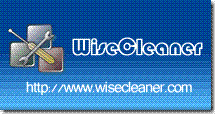








I feel, ccleaner is enough for that….
I would have to agree with Pavan, I’ve been using CCleaner for years now and it works great. Might give this a try too though.
I use CCleaner, but will give this a try too.
how does this compare to ccleaner? any specific reason to claim that this is one of the best free registry cleaner…
Although CCleaner is the most popular one, this one also does the job neatly.
There are also uninstaller software in the market. What they do is completely uninstall the applications and clean the registry files left over themselves. It will protect your PC from corrupted registry errors, improving your PC performance and speed.
I recently purchased a registry cleaner and must say my pc is working much better. I use to get errors and crashes. All gone now! 🙂
This one is cool free software, worth a try. I used only ccleaner in the past which was free, will be having a closer look.