If you are looking for a freeware which can view, edit and manage your photos, then you must be trying out Photoscape 3. PhotoScape is an all-in-one style free photo editor with fun and ease of use. Major capabilities of this software are viewer, editor, batch editor, page, combine, animated GIF, print, screen capture, color picker, rename, raw converter, resizing, brightness/color/white-balance adjustment, backlight correction, frames, balloons, text, drawing pictures, cropping, filters, red eye removal and blooming.
The interface is good and has tabbed switching at the top. It is equipped with image editor, integrated filters, pre build templates and supports converting from RAW to JPG format. It also has a screen capture utility.
Key Features of Photoscape 3;
- View your folders photos, slideshow
- Resizing, brightness and color adjustment, white balance, backlight correction, frames, balloons, mosaic mode, adding text, drawing pictures, cropping, filters, red eye removal, blooming
- Batch editing multiple photos
- Make one photo by merging multiple photos at the page frame
- Make one photo by attaching multiple photos vertically or horizontally
- Make one animation photo with multiple photos
- Print portrait shot, passport photo
- Capture your screenshot and save it
- Zoom in screen on images, search and pick the color
- Change photo file names in batch mode
- Convert RAW to JPG
Photoscape 3 provides lot of features for a freeware.

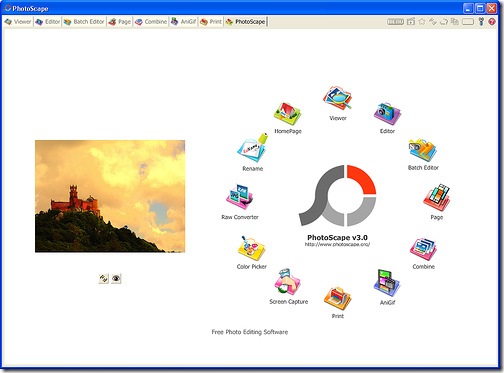
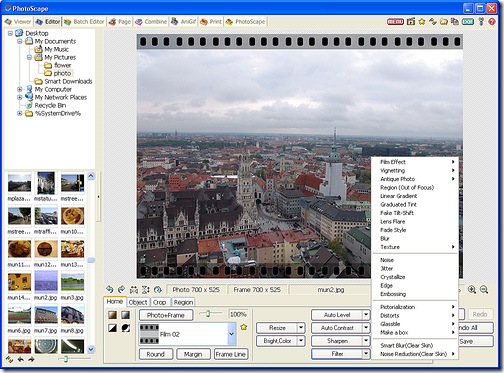
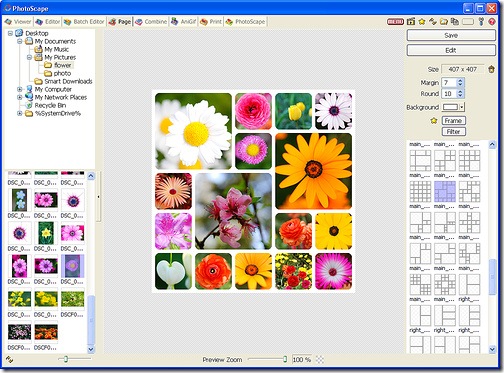







Good one! I hope it’ll not be light and fast. I’m downloading it. 😛
hi dis is vasanth i require this freeware how can i get