There are lots of freewares for Windows Defragmentation and even Windows has a built in tool. Defraggler is a free tool for Windows Defragmentation. So how does Defraggeler differ from the other free tools? Well, it differs from other defrag tools on the market, by enabling you to quickly and simply defrag the files you want to, without having to process the whole drive.

Defraggler gives you the power to select individual files and folders to defrag. So you can get the job done in seconds, rather than waiting for the whole drive to complete. Defraggler also has the option to defrag the whole drive.
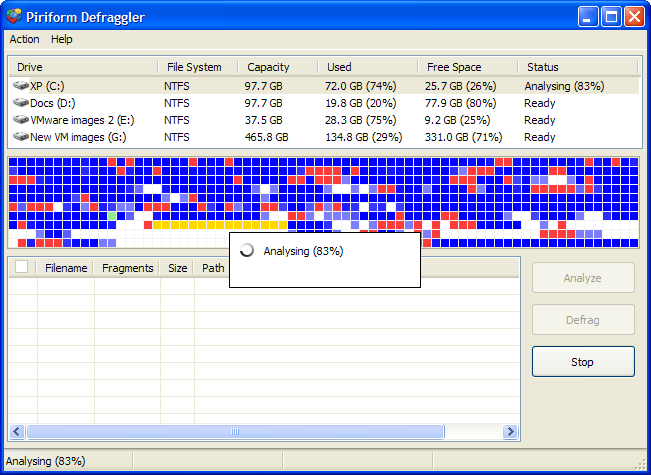
The application is compact single EXE, which can be copied to a pen drive and then used whenever you need it, without a complex installation process and the size is less than 1MB. Another feature of Defraggler is that it lists all the fragmented files on the drive. Selecting one or many will highlight their location on the disk, allowing you to visually see the location of files on the disk.
Defraggler supports all Windows versions released since Windows 2000, this includes Windows 2000, 2003, XP and Vista, 64-bit. Defraggler is currently in Beta version and may have bugs. Defraggler is developed by Piriform which makes CCleaner and Recuva.








Till now, I used a diskeeper to defrag the whole partition. Lets see the new choke!
looks to be a good tool…
please note that many readers like me are not very good in computer. kindly write articles for us too..