I Stumbled on a software which can rename all your files in one go- File renamer. This is helpful if you have lot of pictures taken with Digital Camera. Cameras often name the pictures starting with DSC or P or some other letters followed by numbers. When you copy all these files to your hard disk, these names does not make any sense. You can rename all these files with the name you want followed by the incremental number.
To use the program at its simplest just select the file(s) you want to rename, enter the new name you want to use and press the Rename button. All the selected files will be renamed using the entered text followed by a sequential number. The file extension is not changed. There are options in case duplicate files are found and also to move all the files to new directory.
File Renamer is a released as a freeware.

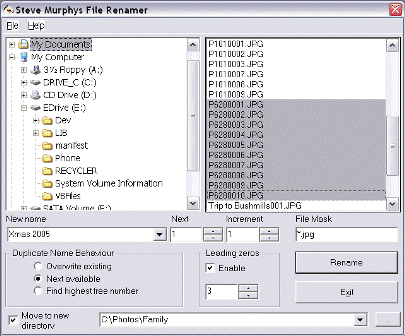







I’ve been using IrfanView for batch converting images and renaming them.
This is another great freeware built entirely for this purpose. Thatz great. Thanks for the info..
Why do you want another application for this? Just Ctrl + A to select all. Hit F2. Type in a new name and hit enter. All files will be changed to “New Name(1)”, “New Name(2)” etc.
Happy renaming.
Anoop Engineer
http://www.dailygyan.com
Agree with Anoop , this option is already available in windows. Mass file name changes. Moving files and finding duplicate files is an added option but I wonder it will be of any use 🙄 .
Although this feature is there in Windows, this is little more options on moving files and also duplicate files. Furthur the numbering order can also be controlled.
I’ve tried to use this software…And I think it is very useful.
Why not tring Quick File Renamer. It works really quickly and can be used in Vista.