Although Windows has decent level of security, its vulnerable to many attacks. With the release of Vista, security has improved. Windows XP still has lot of slip ups which can be a cause of security threat. XP-AntiSpy is a small software which can take care of slip ups in Windows XP. The xp-AntiSpy is a little utility that lets you disable some built-in update and authentication ‘features’ in Windows XP.
This small application includes around 50 Windows functions which can be enabled and disabled. The settings are categorized as media player, error, reports, network, internet explorer etc.
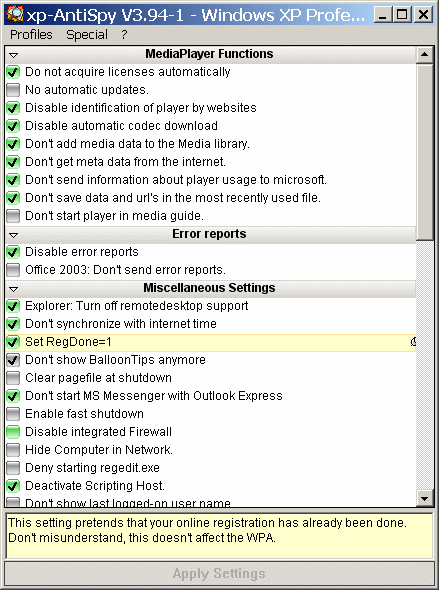
There is a suggested section where you can see what job it does when you check or uncheck an item. This is pretty useful feature especially if you are not clear about the process. XP AntiSpy is a freeware.








nice tool. it will help novice users in maintaining theor system, and they can play around too, knowing what they are doing.
useful tool for tweaking with out worrying
Looks like a nice tool for safe system tweaking. Good find buddy.
This looks good for tweaking system settings. Also I want to recommend another tool in the same vein that I am currently using called “Security and Privacy Complete”.