Windows 10 Fall Creators Update is the latest update released by Microsoft for the Windows OS. It comes with a bunch of new features and also improvements to existing OS. In case you have not yet upgraded to the latest version, you can try this manual method of installing the Fall Creators update. This update brings in new features like voice commands for shutdown and restart using Cortana, pin contacts to taskbar and many more. So, here is the list of 10 best features in Windows 10 Fall Creators update.

Best Features in Windows 10 Fall creators Update:
1. Mixed Reality:
Fall Creators update brings in Mixed Reality which is basically digital content over real world content, which is something similar to VR experience on smartphones. To use mixed reality you need a headset and compatible Windows PC and you can get immersive experience.
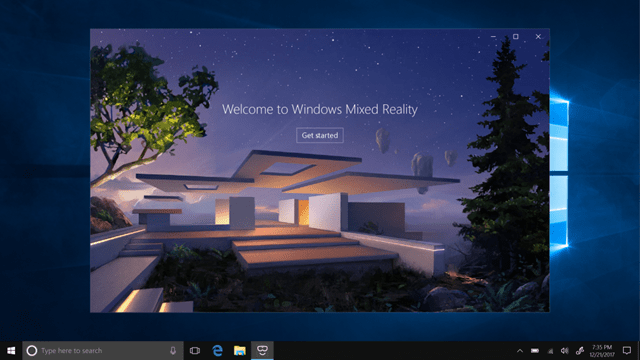
2. New Photos App:
The new Photos app on Windows 10 comes with the Remix functionality. It has the ability to add filters, text, 3D effects and even digital ink to your photos and video clips for great storytelling complete with soundtracks, themes, and transitions. You can pick photos and videos and click the Remix Me button and the app will provide you with fun content.
3. Cortana:
There are several new improvements to Cortana and one of them is the voice command for shutdown and restart which was long pending. Also, now Cortana will not open Edge browser all the time, instead it will show search results inside an embedded browser experience.
Related Reading: How to Shutdown or Restart using Cortana
4. People App:
Microsoft has also added a People tab in the taskbar in Windows 10 and you can add three contacts to the taskbar. After adding the contacts you can also quickly share files with them using email or chat with them using Skype. More details here.
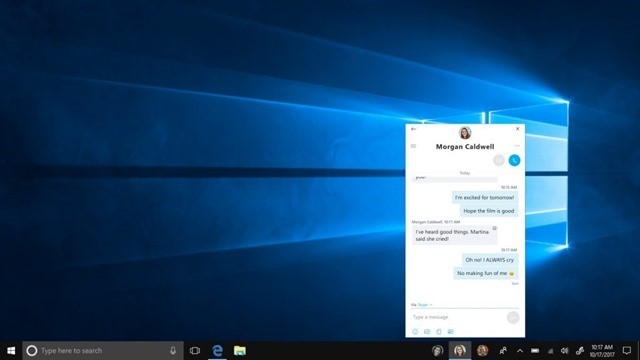
5. Annotate in Edge:
When you select text, you have a whole lot of new options to personalize your books. You can add highlights in four colors, underline, add comments or copy text. You also have the ability Ask Cortana to find more information about the content you are reading without leaving the reading experience.
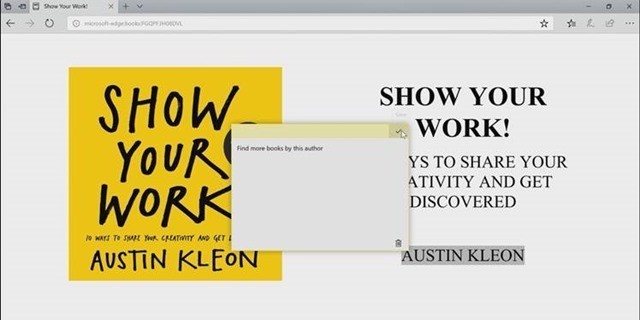
6. New Emoji Panel:
Windows 10 Fall Creators update also brings in the new Emoji panel, this means you can use it when you are trying. Hit the Windows key and the period key to call up the new Emoji panel when trying.
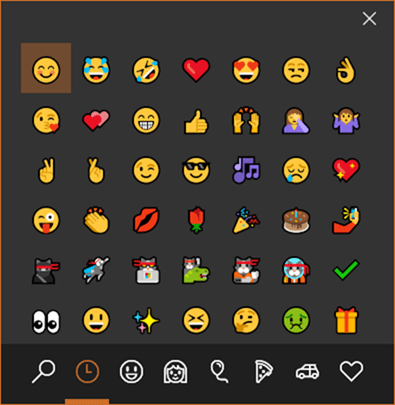
7. Ransomware Protection:
With the new version of Windows, you can lock your personal folders and files using the Controlled folder access and prevent them from ransomware attacks. This is available in Windows Defender. By default, the Desktop, Documents, Music, Pictures and Videos folders are protected, but you can add others.
8. Connect your Android or iOS device:
The settings panel has an option to pair your Android or iOS device now that Windows Phone is almost dead. With the connection, you will be able to continue with the work on Office documents left on your mobile phone, from the desktop.
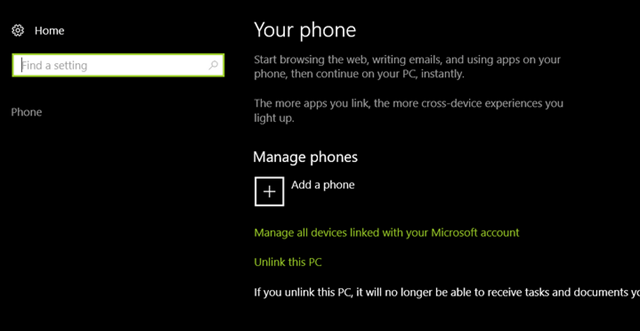
9. OneDrive Files on demand:
When you save your files in OneDrive, now you can access them just like any other file on your PC without filling up your disk space. Easily tell which files are available online only or offline. Online-only files download on demand with a double-click, and you can make them online only again to free up space.
10. Recover PIN and password from lock screen:
In case you get locked out of your device, you don’t have to worry anymore, you can recover the PIN or password from the lock screen. If you’re using an AADP or MSA account and you get stuck at login, you can now reset your password and PIN straight from the lock screen after verifying your account identity.








Mixed reality seems like an awesome feature. Too bad that the VR devices cost so much and that I’ll most likely need to get a new GPU for it to work.