Windows 10, the upcoming OS from Microsoft has quite a lot of new features and also changes from the previous version of Windows 8.1. One of the major change in Windows 10 is the new start screen which is a combination of the best features of Windows 7 start screen mixed with the customization of Windows 8.1. Windows 10 also has changes in the form of new lock screen and also the logon screen.
The new login screen on Windows 10 has the hero wallpaper which was available with the latest build of Windows. Now have you ever thought of having a custom background for your Windows 10 login screen? If yes, here is a simple app called Windows 10 Login Screen Background Changer which helps you change the background of the login screen.
The app does not require any installation, but you need to run the app in administrator mode. Once the app is running, you can either choose your favorite image as background or you can choose a color. Once you finalize, click the change background button. This will apply the login screen background on your Windows 10.
We tested the app on our Windows 10 Build 10240 and had no issues. The wallpapers worked perfectly on login screen. The app has been created by a member of MyDigitalLife forum.
Download Windows 10 Login Screen Background changer
Via Deviantart

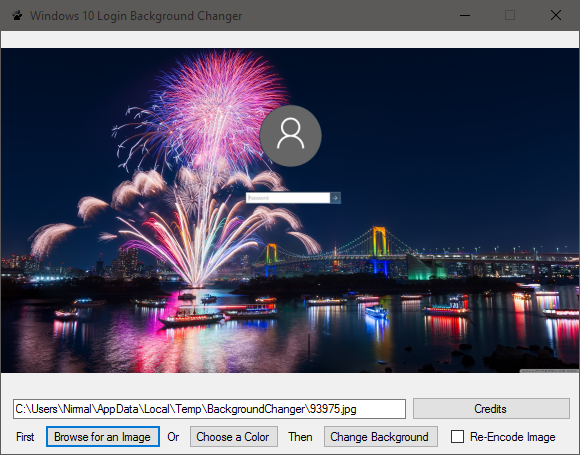








please send me my own personal information yahoomailaccount password
WARNING! Background changer causes UNABILITY TO CHANGE THE LOCKSCREEN when bc already made some system changes!!!!! In order to change lock screen launch win10 background changer and
press “restore to defaults” button. After than you can reset the background again.
Another issue. After using BC you will be unable to use edges (switch apps/desktops) and open action center with swipes (for tablets!).