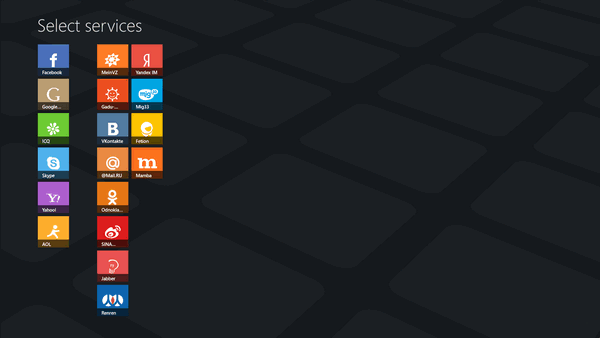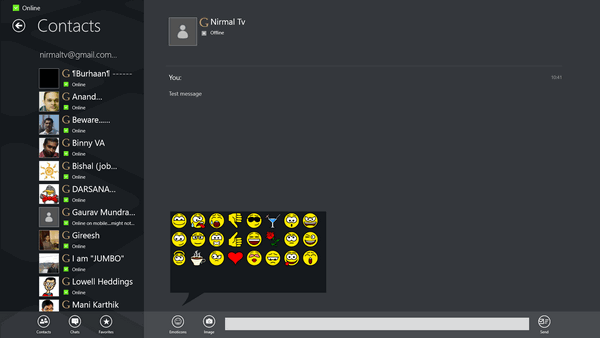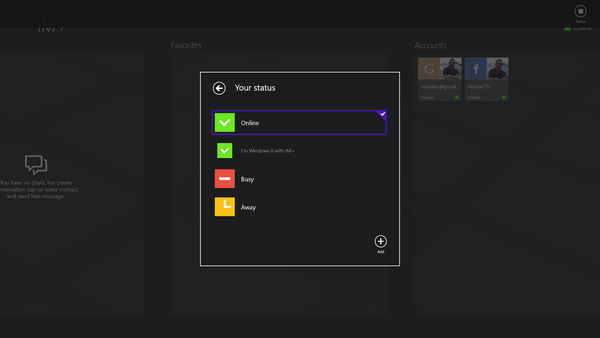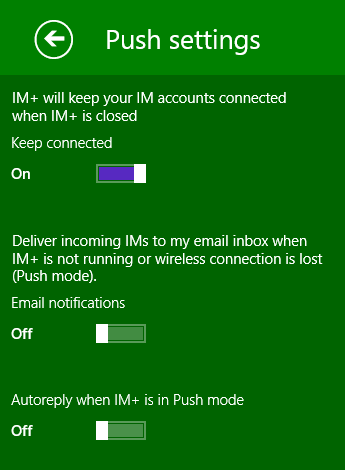With so many instant messaging services available including Facebook Chat, Google Talk,Yahoo Messenger, Windows Live, Skype and many more, you need to have the apps installed for these to get started with Instant messaging. IM+ is a very popular app available across multiple desktop and mobile platforms which support almost all instant messaging services.
With the release of Windows 8 coming up, IM+ has released a Windows 8 version of their popular app. IM+ supports all major IM services, including Facebook, Skype chat, Google Talk, AOL/AIM/iChat, Yahoo!, ICQ, Vkontakte, Mail.Ru Agent, Odnoklassniki, Yandex chat, Mamba.Ru, Mig33, SINA Weibo, Renren, Fetion, Gadu-Gadu, MeinVZ and Jabber.
Once you have installed the app, you can add services to IM+. for each app you can authenticate the app to use the Instant messaging service.
The contacts from the selected IM service appear in main page and you can start a conversation directly by clicking on the name. There is also option to set your status. You can filter the friends by only showing people who are online.
The app also comes with push messages which can be configured from the settings (Win + C –> Settings). IM+ features text messages and photo sending, supports group chats in Skype, AIM and ICQ, allows to add multiple accounts per service, lets you show your mood with personal status messages, supports typing notifications.
If you use multiple social networks and other Instant messaging services, then IM+ for Windows 8 is definitely worth a try. It is available free of cost from app store.