If you are the person who travels a lot, you definitely might be using a laptop. One of the important things on using a laptop while travelling is that if you do not optimize your battery usage, it might go out much faster than expected. Optimizing battery usage means reducing the power consumption by reducing the screen brightness, disabling aero etc. In order to keep track of your battery usage, it is always good to have third party apps which gives more features and also notification on your usage.
Here are some freeware app for Windows which allows you to keep a watch on the battery usage on Windows 7 and other versions.
1. Battery Care:
BatteryCare is a software created to optimize the usage and performance of the modern laptop’s battery. It monitors the battery’s discharge cycles and helps increasing it’s autonomy and improving its lifetime. BatteryCare constantly monitors your CPU and hard drive temperature and also the discharge cycles on your battery.
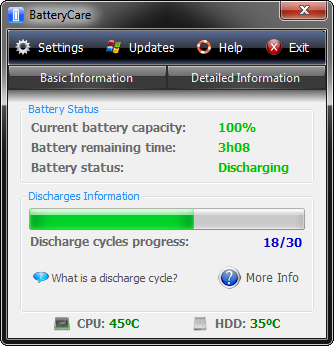
This is a must have app for all Windows laptop users.
2. BatteryInfo:
By default Windows has only a small battery icon in the Taskbar as capacity display. BatteryInfo places a battery symbol left beside the Taskbar Icon area. The battery symbol can display additional information like current power consumption or the remaining time.
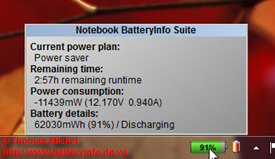
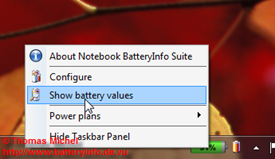
3. BatteryBar:
BatteryBar is a simple, straight-forward free battery meter that monitors the status of your battery and displays your battery’s status in the taskbar. The app constantly monitors the status of your battery as you use your laptop. As it monitors your battery, it keeps historical data on your battery and provide you with a very accurate estimate of how much time is remaining on your battery.
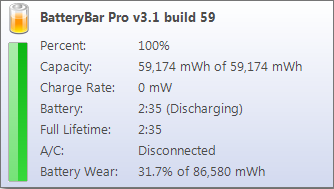
Related Reading: How to Increase the Battery Life on Windows 7
4. AeroFoil:
Aerofoil is a small tray utility for Windows Vista and Windows 7 to automatically disable the Windows Aero Glass interface, and optionally switch Windows Power Plans, Windows Sidebar and sound off when your notebook computer runs on battery. Read more details here.
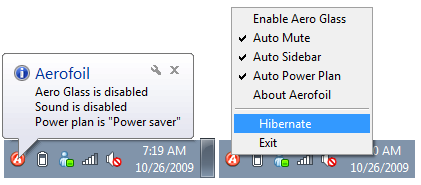
5. BatteryEater:
Battery Eater is a freeware tool which allows you to test your battery performance and benchmark it. Battery Eater starts the test on your battery until the power is completely drained from battery and benchmarks it.
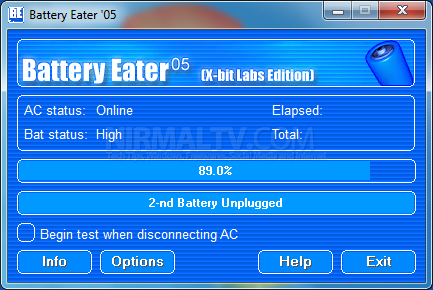
6. Battery Meter:
Mioplanet Battery Meter is a light but full featured battery monitor for your laptop and UMPC. The time remaining is displayed in a small battery icon floating over the screen: time to full charge if plugged, and time to full discharge, if unplugged.
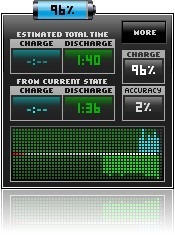
There are few other apps as well like Power Meter, Notebook Hardware Control etc. We have covered only the major ones, although there are smaller apps with lesser features available for free download.







