Outlook 2010 is undoubtedly the best email client available for Windows and comes with tons of features. But there might be instances when your Outlook profile is showing issues or having problem starting up. For such cases, Microsoft has released a new tool called Outlook Configuration Analyzer Tool (OCAT). The Outlook Configuration Analyzer Tool provides a detailed report of your current Outlook profile. This report includes many parameters about your profile, and it highlights any known problems that are found in your profile.
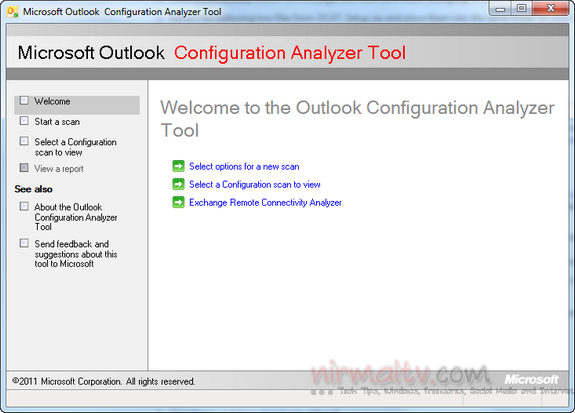
Just run the tool and it scans your profile for any issues. For any problems that are listed in the report, you are provided a link to a Microsoft Knowledge Base (KB) article that describes a possible fix for the problem. You can run the tool from the Windows start menu. Once the scan is complete, you can see the results for any issues.
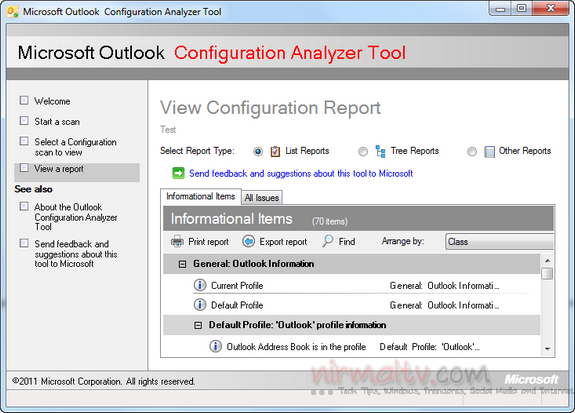
Requirements;
- Windows 7
- Microsoft Office Outlook 2007
- Microsoft Outlook 2010 (32-bit or 64-bit)
- Microsoft .NET Framework Version 2.0 (Minimum version reqd)
Download Outlook Configuration Analyzer Tool [Via TheWindowsClub








“Outlook 2010 is undoubtedly the best email client available for Windows and comes with tons of features.” Seriously??? I introduce you to Thunderbird, it will undoubtedly elevate your standard of what a best email client is !!
@MD,
I have used Thunderbird from 2006 even before I started using Outlook full fledged. But as of the current versions of both Outlook and Thunderbird, I feel Outlook 2010 has more features than Thunderbird and its better. Its my personal opinion, you can agree or disagree with it.