When you browse the internet, you might be visiting many websites which displays images or photo gallery sites. If you saw an image or a beautiful photograph in a website, but not able to recollect the website, you can fetch it from browser cache. cacheCopy is a little application for ripping images from your browser cache into a folder on your drive. All the images that are displayed or downloaded in your browser are stored on your hard-drive in the local cache folder unless you use private browsing in Firefox or Google Chrome or IE9.
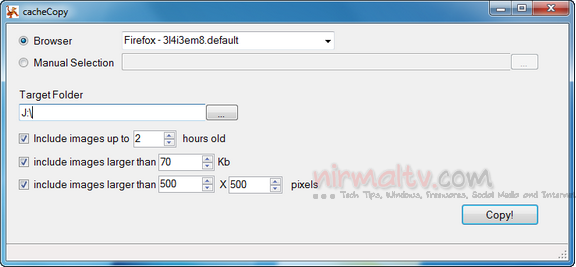
Just run the app and select the browser from the list of browsers or you can select the browser folder manually. You can select the time frame for searching the images. There is also option to search for image based on file size and also resolution.
CacheCopy application will copy all the JPG images from browser cache into a folder on your drive.
The CacheCopy will not be able to fetch the images you browsed in private mode in modern browsers. The app also has a portable version for download.







