Whenever a new version of Firefox is released, there might be many add-ons which are not compatible with the new versions. Many of these add-ons might be your much needed ones and Firefox checks for incompatible add-on when they are installed. As a result you get the error message that the add-on is not compatible. Firefox 4 also comes with changes such that many add-ons are not compatible with it.
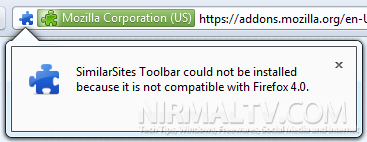
By default Firefox 4 will not allow you to install these incompatible add-ons. But you can install them using the small hack in the config file for Firefox 4. To do that, type about:config into the address bar, and hit Enter or Go. When promoted with a “This might void your warranty!” warning, click on I’ll be careful, I promise! button.
Now right click on any open space and then select New -> Boolean.
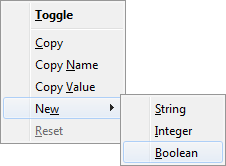
This will bring in a popup and in the box enter extensions.checkCompatibility.4.0 as the preference name.
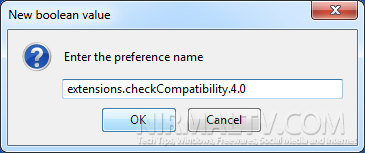
In the Boolean value, select false and click OK.
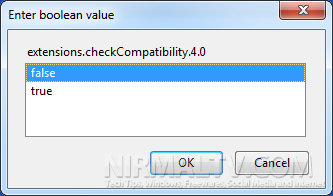
Now try installing the add-on which was not compatible, you can see add-on works perfectly now. Be warned that incompatible add-on can cause Firefox to crash or become unstable.








Also works with 5.0, just change the version. extensions.checkCompatibility.5.0
Apparently this does not work if I want to have Firefox 4, 5, and 6.
Let me explain.
I am a web developer. for obvious reasons, I need FF 4, 5, and 6 on my computer. I have successfully accomplished that part.
However, I do not want FF to check for compatibility every freaking single time i try open either FF 4 or 5.
Whats more, it removes Firebug from Firefox 6! Very, very annoying.
Here is what I have in about:config
extensions.checkCompatibility.4.0 (set to false)
extensions.checkCompatibilty.5.0 (set to false)
extensions.checkUpdateSecurity (set to false)
I am guessing that maybe i cannot turn off checkCompatibility for both 4 and 5?
Please help. Thanks.