With the FIFA World Cup 2010 just started, its celebration time for all the soccer fans. Tracking all the scores and the point of all the 32 teams might not be an easy task and to make things easy there is a simple application- South Africa 2010. With this program you can view the matches schedule, save the final score, show both groups and second stage table, build and export statistics and you can also update the results on-line.

Once you have entered the scores of all the matches it automatically populates the second round match details and also updates the points table. You also have the option to update the scores online.
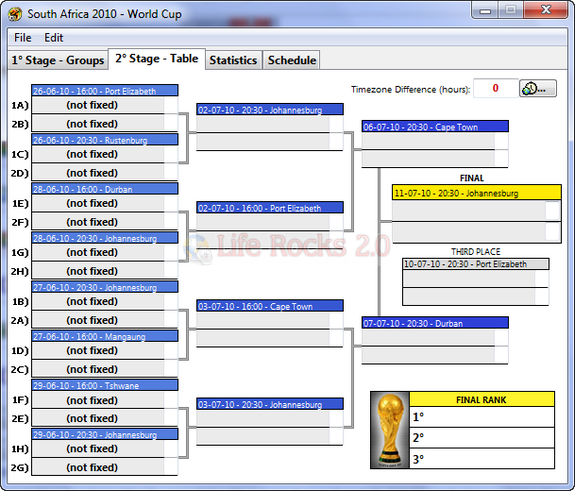

South Africa 2010 is a very good application for all the soccer fans and it available for all platforms.







