We have previously written a tutorial on how to create and install a new theme in Google Talk. When it comes to instant messengers, GTalk has the simplest of design and colors, so if you want to spice up your Google Talk, try out these themes for Gtalk. There is no direct option to install themes in Gtalk, but you can easily copy the files to the Google Talk Folder and then use it. Instructions on how to install and use these themes are detailed at the end of this post.

1. Shoop Chat Theme:
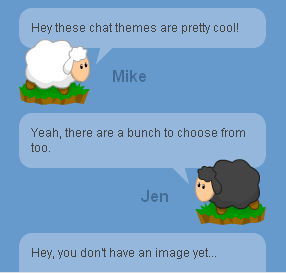
2. Joy Chat Theme
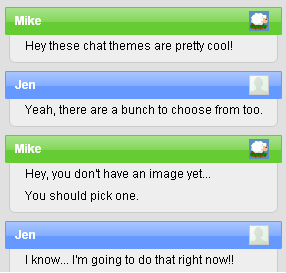
3. Milk Chat Theme
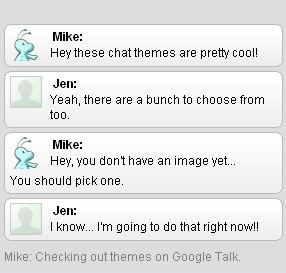
4. Spot Light Chat Theme
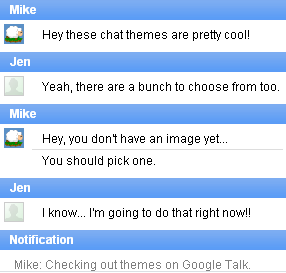
5. Google Talk Theme
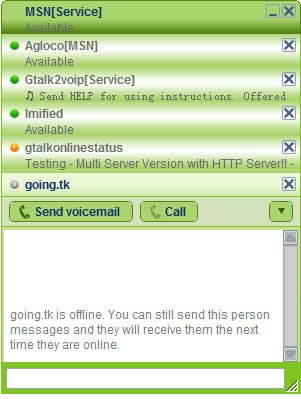
6. Black and Grey Gloss
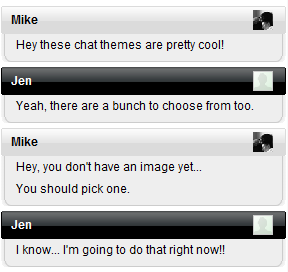
7. Fresh Chat Theme

8. Black GTalk
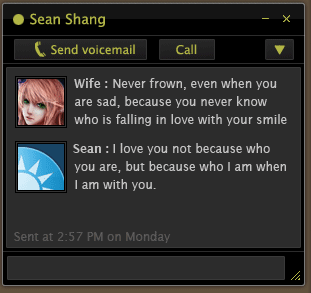
9. BubbleGum Chat Theme
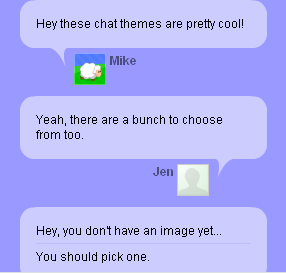
10. Forum Chat Theme
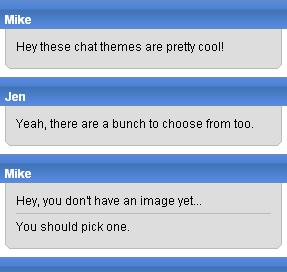
11. GemStone Chat Theme
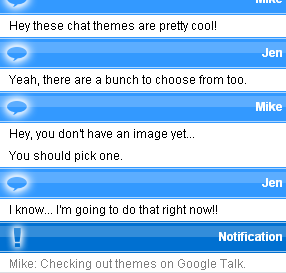
12. Darklook Skin

13. Nature Breeze Theme
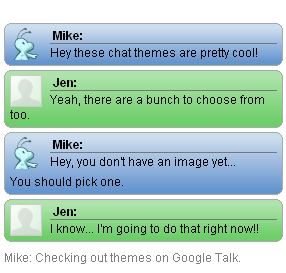
14. Polar Chat Theme
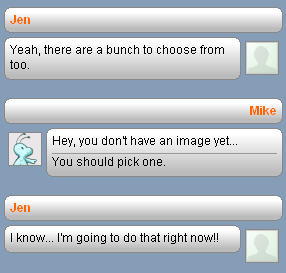
15. Sora Theme

16. Falling Earth Theme
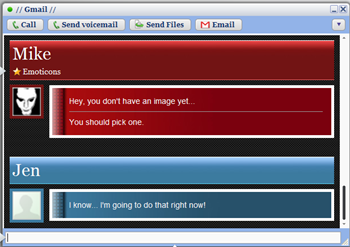
17. Digg Theme
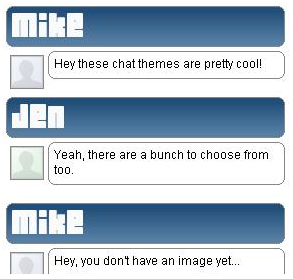
18. Digital Ecstacy
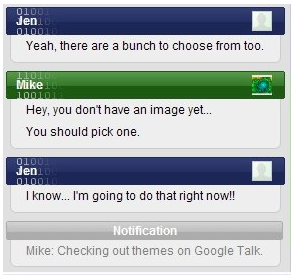
19. Candybars Theme

20. G3 Theme

21. Lidibrium
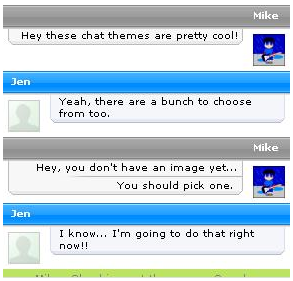
22. TigerX Theme
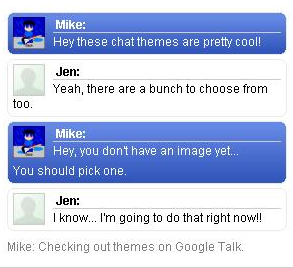
23. Vista Theme
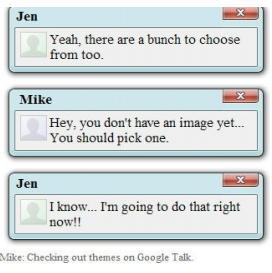
How to Install Themes in Google Talk.
1. Download the Zip file for each theme.
2. Navigate to the folder mentioned below.
-
- In case you are using Windows XP – C:Documents and Settings<PROFILE NAME>Local SettingsApplication DataGoogleGoogle Talkthemessystemchat
- In case you are using Vista or Windows 7- C:Users<PROFILE NAME>AppDataLocalGoogleGoogle Talkthemessystemchat
Sometimes the folder themes might not be available in your Google Talk folder if you are using the default themes, so you will need to create these folders (themes, system and chat folders).
3. Unzip the contents of the theme file to chat folder mentioned above.
4. Open Google talk Settings and navigate to Appearance tab and select the theme from the list.
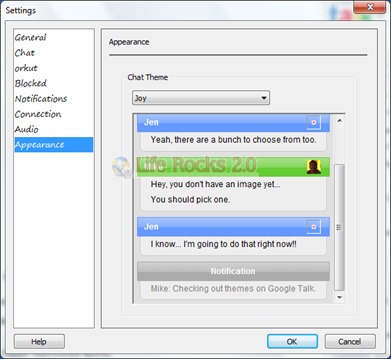
Hope you liked these themes, please do share them with your friends.








Nice list Nirmal. I liked Spotlight and Gemstone but installed the Digg and Shoop theme. 😛 Gtalk on skies.
great work man 🙂 I like the Joy theme best.
hey do you by any chance think you could add smileys to these themes? – like the gmail smileys?? because the new version of gtalk got rid of all of them 🙁
please respond 😀
If you guys want to see the best GTALK theme/tweak ever… check this link out
http://theshadeeffect.blogspot.com/
how can i make my own thme for gtalk can you tell me,,,,,,,
please help….windows 7
thanks
Number 8 isn’t a theme at all. It just links to someone’s Deviant Art page where they have a PSD file posted of the render they made. Might want to remove from the list or link directly to the theme if you actually find it.