If you are watching movie or listening to your favorite songs, then sometimes Windows sounds could be annoying in between. SoundOff is small freeware utility that lets you quickly and easily turn off Windows sounds with the right-click of a mouse button. Generally to turn off Windows sounds, you have to go to the control panel, select the Sounds and Multimedia applet, select the Sounds tab, then change to No Sounds. This utility make turning off Windows sounds easier by running in the notification area.
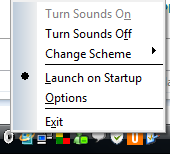
You can easily turn off the Windows sounds by right clicking the icon and selecting Turn Sounds Off option.
In addition, this program lets you rename and delete your added sounds schemes. It also has an option to make sure your current sound scheme stays that way, as some other programs will change your sound scheme without you knowing.







