FastCopy is a free utility which can copy or delete files faster. FastCopy claims to be fastest file copy/delete utility available for Windows. The best feature of FastCopy is that its available in portable version as well, so that you can even use this utility even from USB Drives. This utility can also run from command line using the arguments provided.
The usage of the tool is very simple, you need to select the source and destination directory. You have the option of selecting what to do if the file already exists at the destination. With options, you can either overwrite, create new or delete existing in case file already exists. When two or more Source is specified it delimits it by the semicolon. When the CTL key is pushed at the drag & drop to Source, it becomes added to a present content of Source. You can also add Window shell extension, by which you will be able to select FastCopy by right clicking the file.
You can select the options which needs to be added to Windows right click menu and then click on update button and the options will be added. Since this utility also has a portable version, settings are saved in fastcopy.ini file. FastCopy is supported on Windows 98/Me/NT/2000/XP/2003/Vista. FastCopy offers a good solution to copy files faster in Windows.

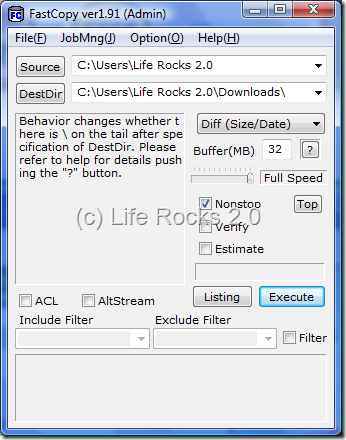
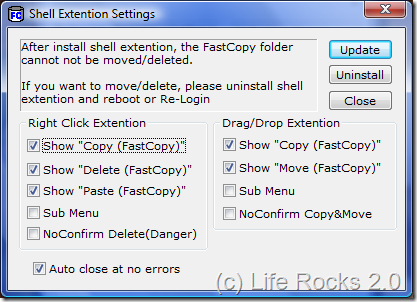







Very good information given in this. Thanks for your knowledge sharing.
Is it better than TeraCopy
@Madhur,
Cant say whether this is better than Tera Copy or not. This works good.
I have tried both, this and teracopy….but I found it a bit faster than teracopy…thanks for letting us know about this wonderful app 🙂
Worked great for me – delleted 18,000 files in less than two minutes.
ExtremeCopy also very fast , it only takes me 77 seconds when I copy 4.2 G file between two hard drive
i want to download this software
FastCopy – fastest Windows copy product
Soure file and multi download link:
http://findallsoft.net/general/fastcopy-fastest-windows-copy-product.html
Try Long Path Tool. It Works.