Recuva is a freeware for recovering deleted files from you hard disk or USB drive. Recuva is a Windows utility to restore files that have been accidentally deleted from your computer. This includes files emptied from the Recycle bin as well as images and other files that have been deleted by user error from digital camera memory cards or MP3 players. It will even bring back files that have been deleted by bugs, crashes and viruses.
Using the application is pretty simple, you need to select the drive and click on the Scan button.
Once you get the list of files, you can select on files which need to be recovered and then specify the target folder.
The application also allows secure delete files.
Img Src: Recuva

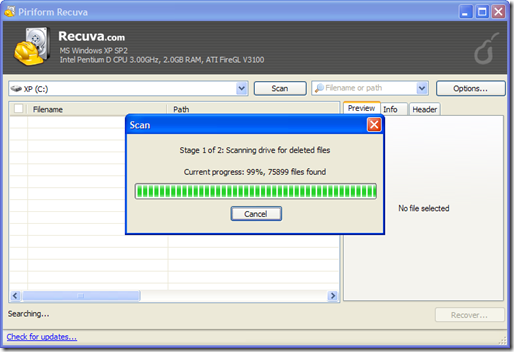
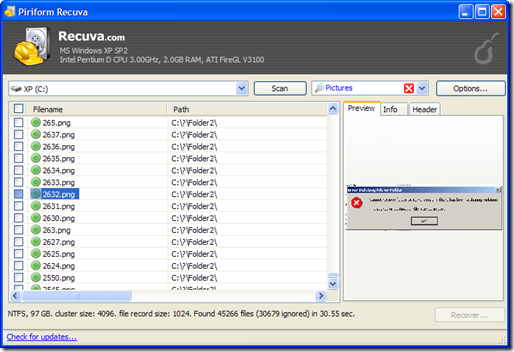







I like this software and have used it a couple of times to recover files I have deleted by mistake. I also love the other offerings from the software company. CCleaner and Defraggler.
A very very handy app. I’ll recommend everyone to download this as it may be needed any time.
With such apps, I can even recover files deleted from USB drive which don’t go to recycle bin. One caution – attempt recovery immediately after the file is deleted.
Seems to be a nice application. Right now I prefer PC Tools’ File Recovery software for this purpose.
I’ve used and blogged about Recuva some time ago. It is one of the easiest tool that you can use to recover your accidentally deleted files. Thumbs up!
Right now i am using GetDataBack but it is not a freeware
I have tried recuva…but i also suggest to try out data recovery wizard professional…it has a lot of features…for recovering data…