FireFox is the most popular browser in terms of extensions and Add-ons and this is the reason why its the most preferred browser among bloggers. But Internet Explorer users, which comes to about 22% of the visitors on this blog, need not worry as IE too have some good add-ons to customize the features. Here is the list of top 8 useful and popular add-ons for Internet Explorer.

1. IE7Pro: IE7Pro is an add-on for IE 7 which adds lots of features and extras to make your IE easier, more useful, secure and customizable. IE7Pro includes Tabbed Browsing Management, AD Blocker, Flash Block, Super Drag Drop, Crash Recovery, Proxy Switcher, Mouse Gesture, Tab History Browser, Inline Search, User Agent Switcher, Webpage Capturer, Greasemonkey like User Scripts platform, User Plug-ins and many more power packed features. You can customize not just internet Explorer, but even your favorite web site according to your need and taste using IE7Pro.
2. IE Spell: IESpell is a add-on for Internet Explorer v6 and v7. It checks the spelling of almost any text that you enter in IE, whether it be Web-based email, blog entries, forums, dairies and so on. The add-on also lets you look up the meaning of a word in your choice of several online dictionaries. This add-on is especially useful for bloggers composing and publishing posts through IE. Firefox has an in-build spell checker.
3. Inline Search: Inline Search is an add-on which allows you to easily find words or phrases within a web page. This is similar to the Firefox’s search behavior which searches for the word as you type. The keyboard shortcut for search is CTRL+F, which brings up a toolbox in the status bar.
4. Google Preview IE: GooglePreviewIE is a toolbar for Internet Explorer which inserts thumbnail images of web sites directly into both Google and Yahoo search results. It also features a pop-up blocker and enhanced search functionality, the toolbar lets you easily preview the look and feel of a site without actually visiting it.
5. IE7 Open Last Closed Tab: IE7 Open Last Closed Tab is a plug-in for Internet Explorer 7 that makes “Alt-X” reopens the last closed tab. This is very useful when you accidentally close a tab that you didn’t mean to close. Instead of trying to find it in your browser history, you hit “Alt-X” and it automatically reopens in a new tab. Alt-Q will give you thumbnails of the previous tabs you’ve closed.
6. Stumble Upon: Stumble Upon is a toolbar for IE which allows you to discover thousands of web sites that match your interests. You can also write reviews about the websites, recommend and share sites with your friends network. It has been a great hit among bloggers. Stumble Upon also supports IE6.
7. Add Search Providers: Add Search Providers allows you to add search engines to the default search in IE. You can also create your own search toolbar (just follow the instructions on the page) if the desired search engine is not featured in the list.
8. Convert & download Youtube: Convert and Download YouTube add-on helps you to batch download and convert Youtube video in a click. With this you can download and convert Youtube flash video (FLV file), flash to AVI (divx, mp3), flash to MOV, flash to MP4 (iPod, PSP), flash to 3GP (mobile), flash to mp3 (audio only), converts FLV to MPEG4 more faster.
Do you use add-ons in IE, which are your favorite ones?




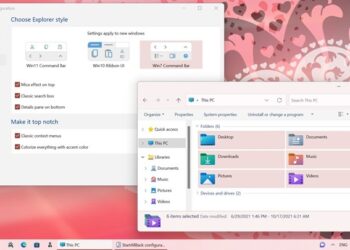



I still haven’t installed IE7 on my PC
Whatever… IE can’t beat firefox :d
wht is IE
Nice list of extensions, never knew these existed for IE, but i hardly use IE
Good list for those who use IE…
But are there any addons for more safer,secure and faster way to browse in IE ❓
@Shankar,
I think IE7 has pretty good features and with these extensions, its much better.
@Nut & Milk,
IE still has a large audience than FX.
@Rahul,
😆 Good question.
@Ram,
I too came to know about these recently.
@Indyankk,
Its just like having extension in Firefox, gives the same security with all the existing features.
Oh, I don’t know IE have stumble upon too! 😆
@Ken,
Stumble Upon is available in IE for long time now.
😎
Have not tried those Ad-Ons on the list on IE,
as I most of the time use Firefox.
But I have tried CustomizeGoogle for IE
(But could not get it to work as proper, as it is supposed to do (reading on cg4IE homepage)
Did You try it?
Did it work for You?
I know CustomizeGoogle for Firefox,
and that is a very nice and usefull Add-ons!
(Who work perfect on my PC)
Still I am interested in knowing IF cg4IE work –
and how.
😈
Good post really Nirmal. It is a good treat for the IE lovers 😀
Google Preview is a brilliant add on. I have found an equivalent plugin for it in Firefox too and I am soon going to review it 🙂
Woo, does nybody use IE? Well, These are good addons for IE, but hardly anyone uses IE, and it cant bt Firefox
Great post, Nirmal. I’m not an IE fan, but will definitely give them a try.
Nice list. IE is slowly improving. I’ll stick with Firefox though hehe.
Worth trying.
Good Post for all who still use IE.
The fact is visitors to this blog and mine are mostly techies/tech lovers and hence we see most of them saying that they don’t use IE.
But yes Nirmal,I too have more than decent number of visits via IE.The reason being the rest of the population(non tech) still mostly use IE as it comes bundled together with Windows OS and they rarely take the trouble of downloading or trying out other browsers. 😥
Hey no doubt that these are the best tools for IE!
You’ve included almost all the tools which I like…stumbleupon, google toolbar, iespell….
Your blog is nice. I think you should add your blog at http://www.blogadda.com and let more people discover your blog. It’s a great place for Indian bloggers to be in and I am sure it would do wonders for your blog.
@Jorn,
Which Add-on are you mentioning? Customized Google?
@DJ,
Glad that you liked the post.
@Indyankk,
You are right, most of the techies use Firefox, thats why tech blogs have more FX users.
@Deepanjali,
Glad that you liked the blog. Thanks for commenting. 🙂
i hate IE ever since my IE browser gone mad after installing IE 7 beta so now i am using IE 6 that too sometimes ..Firefox rocks for me 😀
I don’t think IE can beat Firefox now.Becz FF is so easy to operate and look at the number of plugins available to it.
Cheers
Abhishek
the IE7 pro is so useful! OMG! However, most feature it has are not really that necessary. well maybe for me.
Also include form filler ! more new websites more sign ups !
http://www.windowsmarketplace.com/category.aspx?bcatid=841&tabid=1
Looking for information and found it at this great site?o
i just installed ie 8 but it is not better than firefox 3
Guys, If you have original OS then go for ie8. (example like hp systems etc.,) but on the otherhand If r you system has pirated OS then its better to stay away from ie8 and updates. System will crash. I use both ie8 and firefox3.6. firefox addons were excellent but ie8 is visually better and speed is very much improved.
these are some nice add-ons, butt lets just be fair, nothing beats firefox. take the Ubiquity add-on for example, its still in beta, and jet far better than those lame IE thingy`s. And if you add the mouse-ubiquity commands, well, you`ll see what I`m talking about when you`ve got it. Can also recommend ‘Tab Preview’, Tab Spitter, Ctrl-Tab, Fast Dial, Firebug, Flagfox, Splash, Prism (experimental) and did I mention Ubiquity jet? (http://labs.mozilla.com/2008/08/introducing-ubiquity)
can also recommend chrome and maxthon, (last one just because of split-view).
If you want a really pro firefox, you get all of those add-ons, trust me.
I know new IE addon:
IE Privacy Manager allows you care of your privacy when you surf the Internet and suddenly leave your PC. Your Internet Explorer browser keeps opened for unwanted persons and you might lost your personal information.
It makes the IE Browser to go back to the default page after a certain time of a user inactivity or just closes IE browser.
IE Privacy Manager
IE is the most buggy browser