Commands in Demand is a free utility for non technical Windows users which gives easy access to over 70 Windows commands from its interface. The program includes shortcuts to terminate non-responsive applications, restart Windows Explorer, view/clear the clipboard, open a command prompt in a selected folder, access system folders, view TCP/IP configuration settings, etc. The commands are grouped in different categories based on the function.
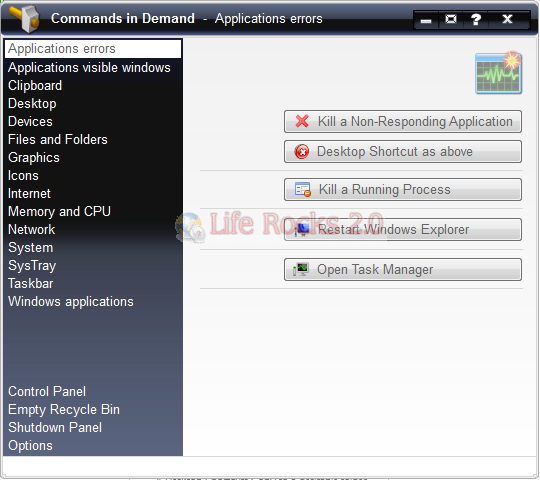
If a command is related with more than one section and in order to avoid confusion, you might find the same command buttons more than one times. Commands available in the application include;
- Applications’ Shortcuts creator to minimize
- Apps in the SysTray
- Clipboard real-time Editing
- Color Sample Picker
- Command Prompt starter in any
- Device Manager with Hidden Device
- Icons Extraction from files
- Images Convertion of known formats
- Internet Searching with Two Engines simultaneously
- List Alphabetizer Application
- Memory and CPU Info
- Memory Instantly Cleaning and many more features.








As an important note, the developer of this application has had his delphi installation infected with a known virus. The payload of this is currently innocuous but… I would recommend that you get back in touch with the author re this as it does not look good for your site or for his product.
Simply search for “virus infects delphi”… here is one result:
http://news.cnet.com/8301-27080_3-10312628-245.html
Just wanted to inform that I have written some useful articles on windows command line. http://www.windows-commandline.com. I hope it will help all those who like to use command prompt.