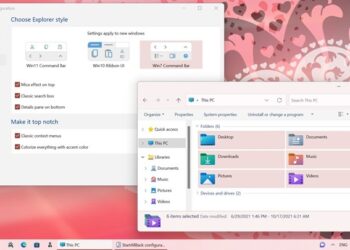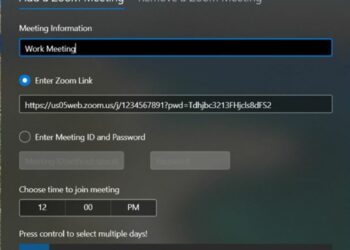Nero has announced a new BackItUp & Burn application gives even the most non-technical user a powerful solution for burning, restoration, recovery and syncing needs. BackItUp & Burn is powerful, easy-to-use solution for data backup, burning, and recovery. Nero BackItUp & Burn provides state-of-the-art technology that let you back up files to your hard drive or to online storage, schedule automatic backups, burn music, videos, photos, and data to CDs, DVDs, and Blu-ray discs. It can also Sync files and folders and restore lost data from damaged or scratched media.
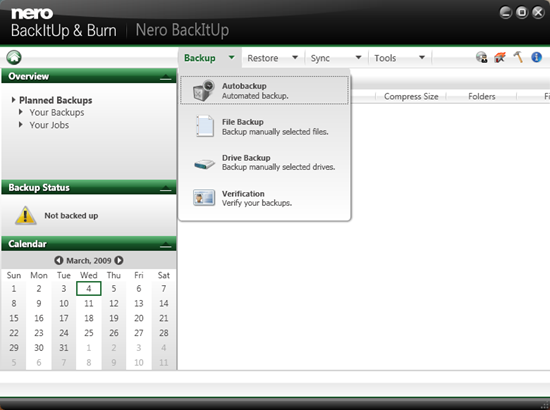
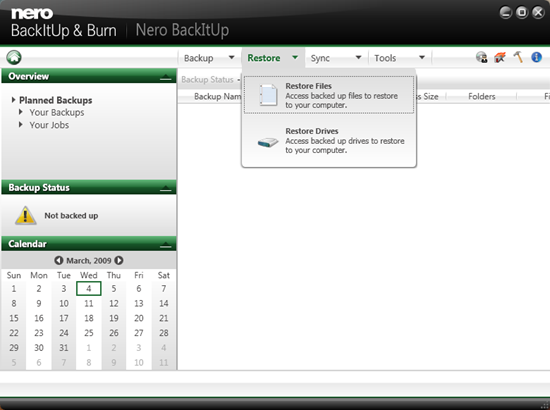
Features of BackitUp and Burn;
- Backup data to hard drive, CD, DVD, Blu-ray Disc, FTP, memory card and online storage
- Automatically backup to local hard drive and online storage
- Schedule backups with convenient email confirmations
- Burn discs with the industry’s most reliable burning application
- Create audio CDs and copy DVDs and Blu-ray discs
- Synchronize files and folders for easy access to latest versions
- Recover data from deleted and damaged storage media
- Restore files, folders, drives and systems
- Boot from retail CD if system recovery is needed
The full version of this software comes for US $39.99 and you get get 1 GB storage space for 3 months FREE. You can try this software for free for 15 days using the trial serial number which will be emailed to you.
Download BackitUp and Burn Trial Copy