UnPacker is a free application which is a fully automated extracting tool which is helpful if want to extract large quantum of archives. The application makes a queue of every Rar or Zip file added to the list and extract them one by one. This means that you can easily extract files at one go instead of unzipping them manually. It also have optional functions to cleanup the folder by removing archives after extracting it.
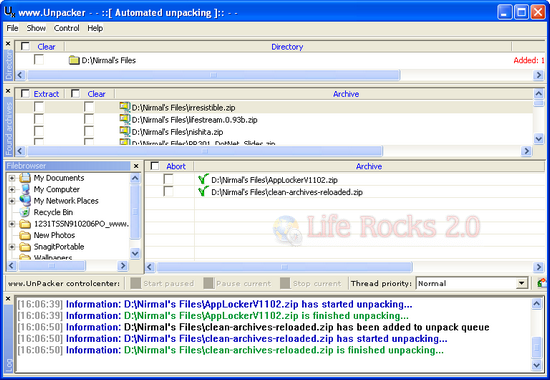
To add folders to the queue, you can right click and select the option added to the Windows right click menu –“Scan this directory with www.unpacker”.
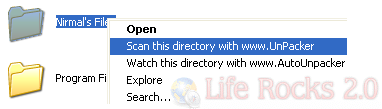
Features of UnPacker;
- Support of Zip and Rar files
- Possible to add archives in archives directly to the queue
- Save unfinished extraction queue to file on exit and reload it on startup (or a crash)
- Logfile support
- Rename the directory you’ve extracted from
- Pause/resume on Unpacker & Autocopy
- AutoCopy operates in quiet mode
- Thread priority
- Autoscan directories by given interval
- Check auto scanned archives against the SFV file
- Automatic adding to queue when archive is equal to SFV
- Recursive scan of harddrive anywhere in Explorer for archives
- Archives can be queued for process
- Each archive is extracted one by one
- Possible (optional) to clean up the archive files after use.








This sure does look interesting 😉 Thanks!