Quite often we delete files from our system to clean up storage space and remove unwanted files. But at times we also end up deleting files accidentally and recovering these files is definitely a challenge. While most of the times we can recover it from Recycle Bin (in case you have not completely deleted from PC), but in few occasions, you might have cleared the recycle bin and cannot recover the file. To recover deleted files which are cleared from the recycle bin, you need third-party recovery tools.
EaseUS is one of the free tools available for Windows which allows you to recover deleted files and partitions from Windows.
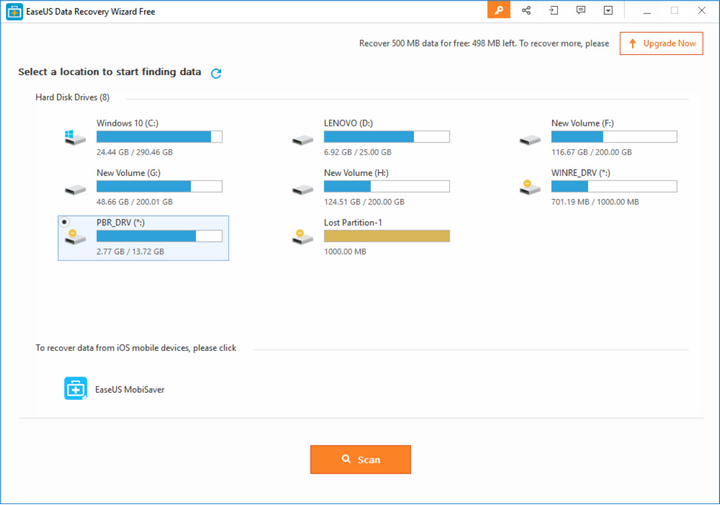
Once you have installed the app, you can see all the drives in your computer and also the drives which are lost. If you know the file location from where it was deleted, you can select the partition and then search for the file. The app has a deep scan mechanism and shows the results once it is completed. You can see the list of all files deleted from the drive and then start the recovery process by selecting it.
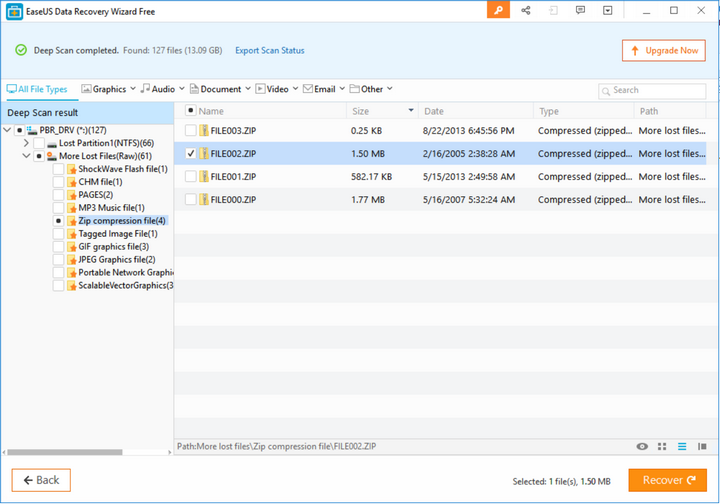
Once you have located your file in the app, you can select the file from the list and click recover button at the bottom. The app will ask for the location to save the recovered file. Once the recovery is completed, it shows up the message for confirmation. We tested the app by deleting a file completely from our system and the app recovered it without any issues.
Using the free version, you can recover upto 500MB of storage space and if you share it on social sites, you can increase the free recovery to 2GB (500MB + 1.5GB). The app allows you to retrieve lost or deleted files, photos, music, audio, emails, etc. from hard drive, memory card, USB, digital camera, mobile devices and other storage media. It also supports recovery from PCs, laptops, digital devices, hard drive(HDD, SSD, USB, etc), storage media, server, RAID etc.
EaseUS claims that the recovery algorithm has improved and now you can recover deleted, formatted and inaccessible data even better than previous versions.
If you have accidently deleted files from your PC, then EaseUS is one of the best recovery software available. You can download the free version using the link.








I heard about this program but I never had the chance to try it out. Does anyone know here from experience what is the success/failure ratio of restoring files?