UC Browser is a popular browser for mobile phones and available across multiple platforms including Android, Windows Phone and iOS. UC Browser for mobile device provides excellent and all-in-one web browsing experience at an amazing speed. Now the company has launched the version of UC browser for Windows and is available for download.
So to give a awesome browsing experience the new desktop app comes with features like download manager, cloud sync, theme, add-ons and more. The UC browser for PC is available in 2 versions, General version and Indian version.

The best feature of UC browser is the customizations in the form of themes and wallpapers.
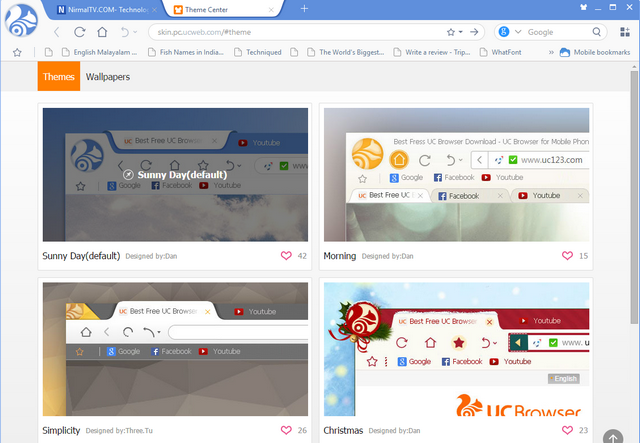
Features of UC Browser:
- Fast Downloads: Enjoy high speed downloads with a resume option when interrupted and a smart file manager.
- Smooth Browsing: Load photos and links beforehand so you can open them instantly later on for non-stop browsing.
- Cloud Sync: Seamlessly switch between UC Browser across your devices by syncing your open tabs and bookmarks.
- Fun & Easy to Use: Customizable speed dials, themes and add-ons, plus unique and user-friendly features make your browsing easier and fun







