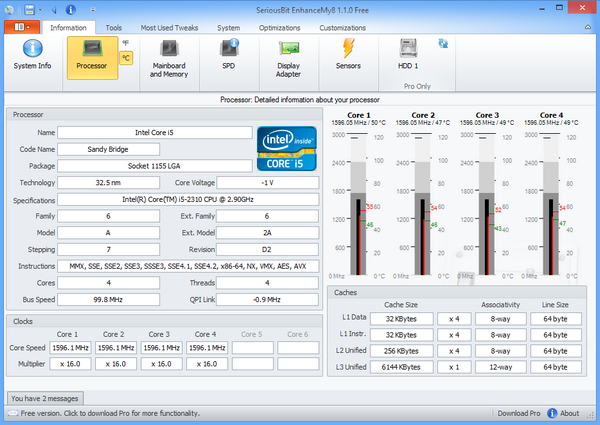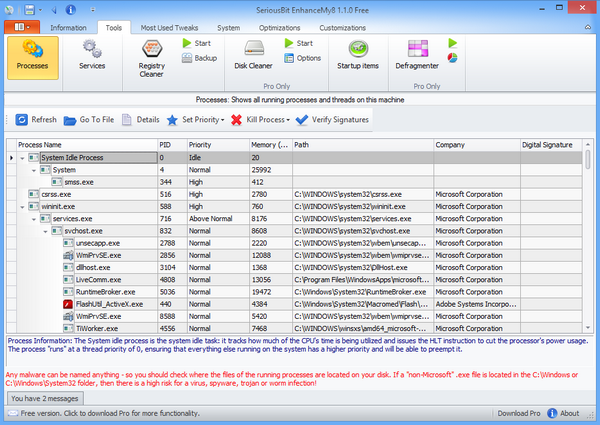Windows 8, the latest OS from Microsoft was released back in October with new features including a new start screen, Windows Explorer, task manager, Windows store etc. Tweaking and maintenance tools are really useful when you want to make the PC to get the best performance based on your working criteria. EnhanceMy8 is a freeware tool for Windows 8 which is an all-in-one tweaking and maintenance tool with lots of features and functions.
The application has complete and detailed information along with other features like disk optimization, registry cleaner etc.
The features are arranged in tabbed interface which has information, Tools, tweaks, system, optimization and customization. The app also has complete list of shortcut for system tools so that you can quickly access them.
Features;
- Process Identification – Identify unrecognized software
- Start-Up Management – Disable unnecessary software increasing performance
- Registry Cleaner – Can easily checks your registry and repair incorrectly linked registry entries, automatically remove invalid entries
- Disk Cleaner – Find out which files or folders engross your disk space and shown with chart
- Registry Defragmenter – Rebuilds and re-indexes your registry to reduce application response time and registry access time
- Disk Defragmenter – Reduces the amount of fragmentation in file systems
- Hard Drive Monitor – Gives the current values of various hard disk parameters such as Temperature, Head Flying Height, Spin-Up Time etc.
- System Tools, File, Network and Security Tools
- Security – EnhanceMySe7en has easy to configure security settings for managing the new security features of Windows 8
- Optimization – Optimize settings for maximum speed and stability
- Customization – customize system desktop, menus, toolbar and notifications settings
- Network – Optimize your Internet connection speed
The app comes in two flavours, the free version has some features limited, to unlock them you need to buy full version. But even the free version has some good maintenance and optimization tools.