If you are a webmaster, then you might be knowing how important is monitoring websites for downtime. Monitro is another free website monitoring service which monitors your websites 24X7 and then notifies you in case there is downtime for your website. Monitro will start pinging each URL at regular intervals and in case one of your websites goes down, Monitro will send you an e-mail to let you know. You can sign up for their free starter plan and add your websites.
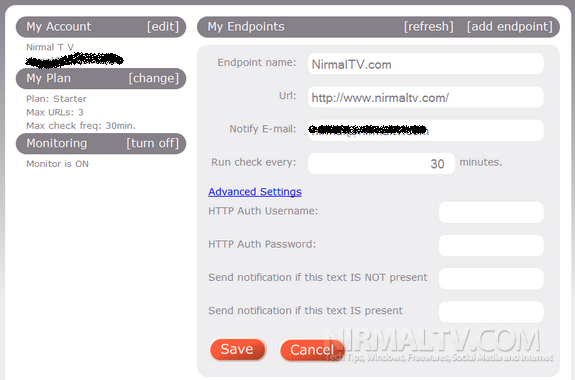
The free account lets you monitor 3 websites for free and the interval of monitoring is 30 minutes for the free account. Although the monitoring interval is pretty large, the service is useful if you cannot afford paid services.
It also supports monitoring URLs protected by Basic HTTP Authentication. If you are using Google Chrome, then you can check websites using Server Monitor extension.
Website Monitoring with @Monitro








Why not to try Pingdom? I think they also offer the same thing for free. The time interval can be set to 1 minute.
@Anand,
Pingdom is the best, but free account can monitor only one website, so in case you have multiple websites, these services are helpful.
Hi Nirmal,
Even Free service of Monitis is great,
http://mon.itor.us