If you are using an Android smartphone as your primary phone, then you have the option to customize your phone with tons of options including icons, themes, and wallpapers. While icon packs and themes are dependent on the phone brand, wallpapers can use used on all smartphones irrespective of the brand. If you love playing around with wallpapers, here is the list of the best wallpaper apps for Android phones. While most of them are free, some might have paid options to unlock premium wallpapers.
Related Reading: 7 Best Video Editors for Android

8 Best Wallpaper Apps for Android (2023)
1. Backdrops:
Backdrops is one of my personal favorites when it comes to wallpapers. Backdrops come with hundreds of original wallpapers hand-crafted in-house by the Backdrops team. You can enjoy exclusive walls designed specifically for your devices. You won’t find these backgrounds in any other app. The app features a wide variety of different wallpaper styles and flavors, such as material, minimal, patterns, scenery, outer space, earth views, abstract, photography, geometric, dark AMOLED-friendly walls, and much more.
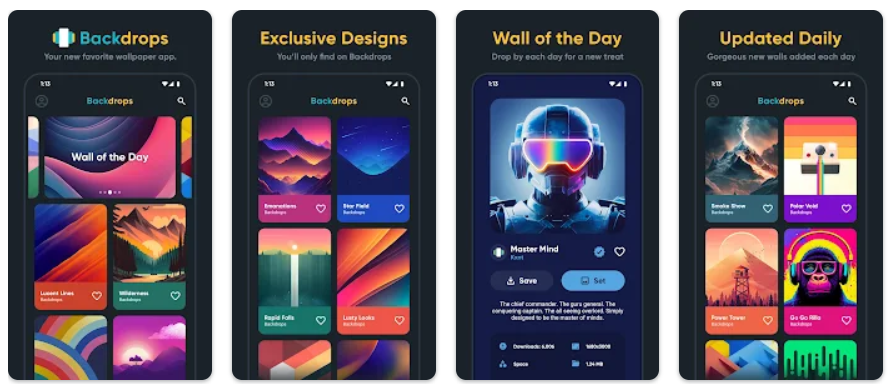
2. Tapet Wallpapers:
Tapet Wallpapers is first of its kind app that automatically generates high-quality backgrounds for you. You can either select a random wallpaper or let the app generate one for you hourly or daily. The good thing about this app is that wallpapers are created according to your device’s screen resolution. None of the images are downloaded from the internet and all of them are rapidly generated on your device. The images generated are perfectly fitting for your device and gives a good effect overall.

3. Walli – HD:
Walli is a high-quality, selective collection of unique and cool wallpapers exclusively made by artists, for your device. These wallpapers are selected by a group of artists so that you get unique wallpapers on a daily basis. You can also change your wallpaper in an automatic way with the new Walli Playlist feature. Select the images that you like, press play and your wallpaper will shuffle automatically at your preferred frequency. It also comes with a wide range of categories including photos, black, AMOLED, anime wallpapers, dark wallpapers, car, space, manga, animals, abstract, funny, colorful, and many more.
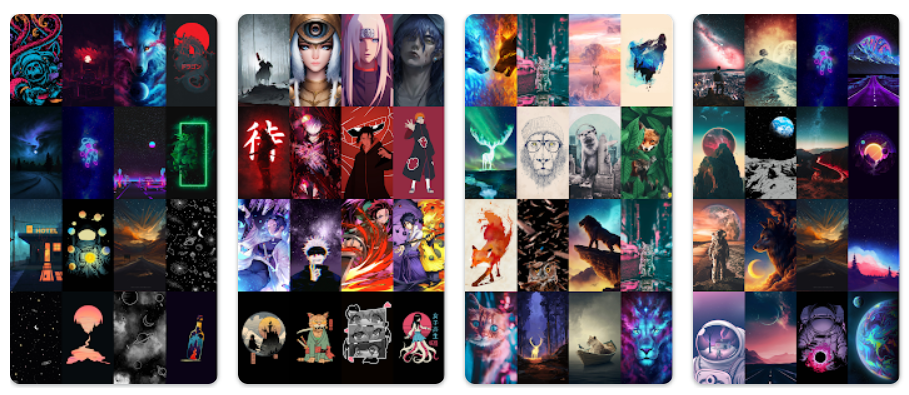
4. Amoledpix: 4K Black Wallpapers:
If you are a fan of black wallpapers, then this is one of the best wallpaper apps in the Play store. It improves the phone’s aesthetic appeal with stunning 4K black wallpapers. The app offers a wide range of high-quality black wallpapers designed to showcase the capabilities of your phone, especially if you own a device with an AMOLED screen. With AmoledPix, you can explore over 20,000 4K black wallpapers available in various categories, including Superheroes, Cars, Architecture, Dope, Girly, Gaming, Minimal Black, and many more.
Download Amoledpix: 4K Black Wallpapers
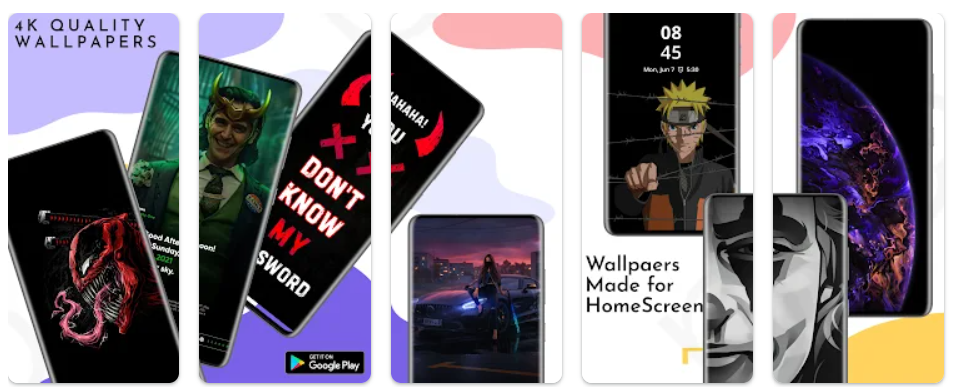
5. Wallcandy – Wallpaper & Widget
This is yet another beautiful wallpaper app. It is a free app that has a large variety of unique handpicked collections. It has more than 10000+ truly unique backgrounds for your phone. Wallcandy will set a unique wallpaper for you every day. You don’t need to manually create a playlist for wallpapers to change, all you need is to make sure your phone is connected to the internet.
Download Wallcandy – Wallpaper & Widget

6. Abstruct:
Abstruct is the official wallpaper app made by award-winning OnePlus wallpaper artist Hampus Olsson, who created wallpapers for more than 26 OnePlus devices. Get over 450 exclusive 4K wallpapers only available through this app. You can also change the wallpapers automatically with a chosen interval, from the collections you like the most with the new shift feature.

7. STOKiE – HD Stock Wallpapers:
STOKiE is yet another beautiful wallpaper app for Android. It comes with more than 10000 4K and HD stock wallpapers. There is also an option to change the wallpaper automatically. You can also make gradient wallpapers using the app. It also features the ability to change or edit the saturation, brightness, contrast, hue, RGB colors, filters, flipping, etc of the wallpaper.
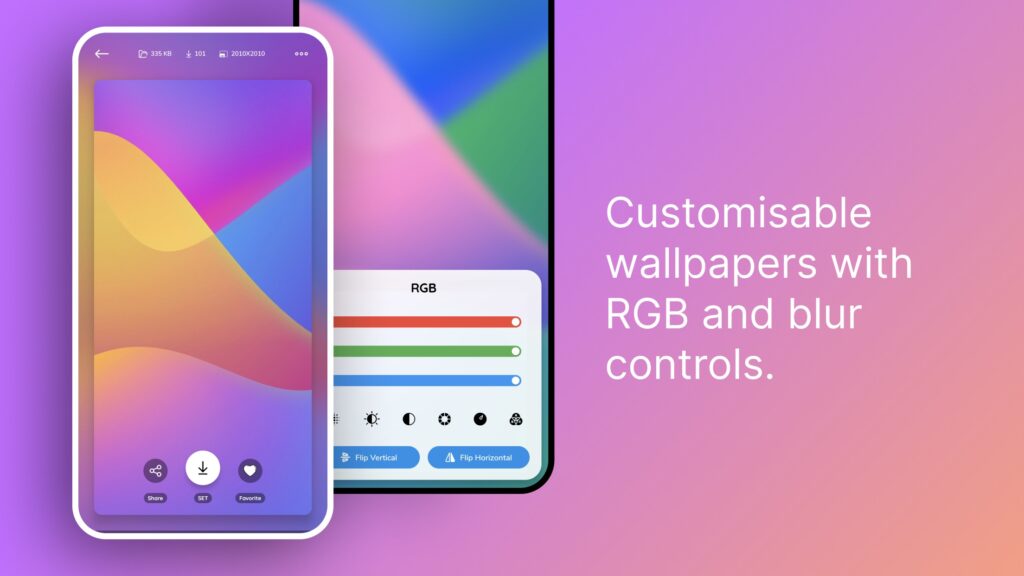
8. WalP – Stock HD Wallpapers:
If you are a fan of stock wallpapers from different phone manufacturers, then this is the perfect app for you. WalP – HD & 4K Stock Wallpapers App is a free app that provides stock wallpapers of mobile phones in HD quality. There are 30+ brand stock wallpapers included in the app. New stock wallpapers are added as soon as they come out. Walp – HD & 4K Stock Wallpapers have a large variety of wallpapers which is increasing every day.

These are some of the popular wallpaper apps for Android, there are plenty of others also available in the Play Store. So which is your favorite wallpaper app?







