YouTube is undoubtedly the most popular video-sharing platform and millions of users are using it to upload videos on a daily basis. There are so many features available to users to upload videos and also when they watch videos on YouTube. Last year Google made a change to YouTube and removed the dislike button count, which means while you can still dislike a video, you cannot see the count of dislikes on that particular video. But if you still want to see the number of dislikes on any video, here is a simple extension that brings back the YouTube dislike count. Let’s see how to set it up.
Related Reading: How to Turn off Thumbnail Previews on YouTube [Tutorial]
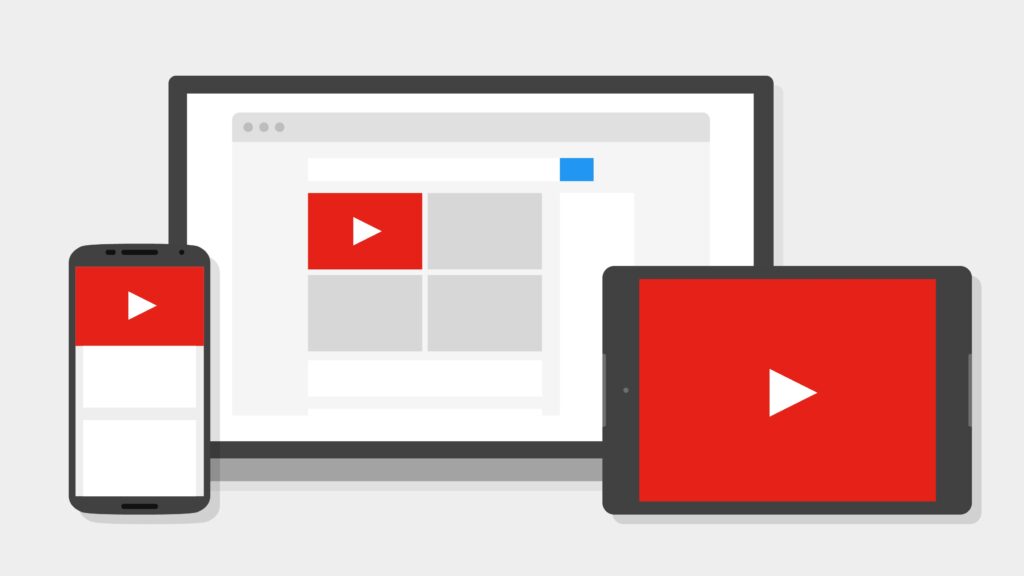
The browser extension is called Return YouTube Dislike and is available for all popular web browsers including Chrome, Edge, Opera, Firefox, and Brave. This extension aims to restore power to users by using a combination of archived like and dislike data, as well as the likes and dislikes made by extension users to show the most accurate ratings.
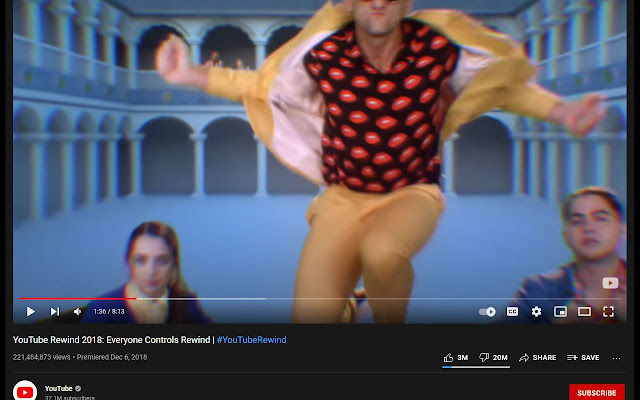
The extension gets its date from a combination of archived data from before the official YouTube dislikes API shutdown, and extrapolated extension user behavior. The extension collects the video ID of the video you are watching and fetches the dislike (and other fields like views, likes, etc) using the API. The extension then displays the dislike count and ratio on the page. If you like or dislike a video, that is recorded and sent to the database so an accurate dislike count can be extrapolated.
If you want to see the dislike count on any YouTube video, probably this is the best option right now. Since this is available for most browsers, it should work pretty well too. You can download it from this page depending on the browser you are using.






great post