If you are using Apple Music as your primary music subscription, then you might be knowing that there is no official Apple music app for Windows 11. We had recently written about how to get Apple Music on Windows 11. If you are looking for a full-fledged Apple Music app for Windows 11, here is a new open source that works with an Apple Music subscription. Cider is an open-source, community-oriented Apple Music client for Windows, Linux, macOS, and more. If you have an Apple subscription, you can easily connect your account and listen to your favorite songs with this app.
Related Reading: 7 Best Music Players for Windows 11
For Windows users, the main player for Apple Music used to be iTunes, but with Cider, you can easily ditch it. Once you install Cider, you can get all the features of Apple Music with a well-known interface as well. It supports audio customization, themes, and a long list of other features that show promise.
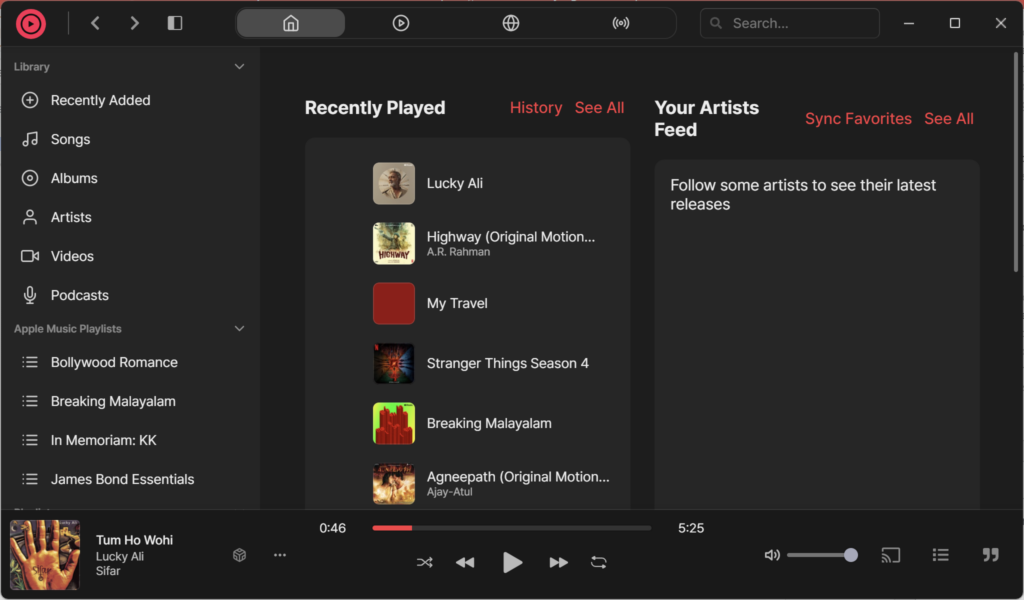
When you are playing any music, you also get the option to display the lyrics of the song. You can make the player full-screen with all the controls or with a mini-sized player, these are similar to the Apple Music options on macOS.
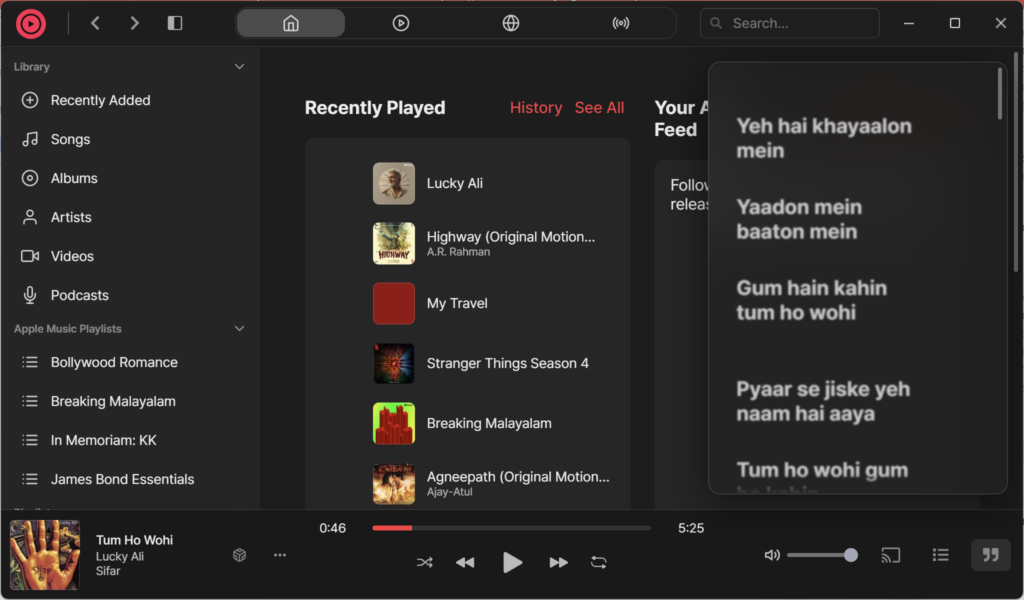
Since you are logged in with your Apple Music subscription, you get all the playlists and songs which you have with Apple Music. The interface is pretty good and the transitions are really well done.
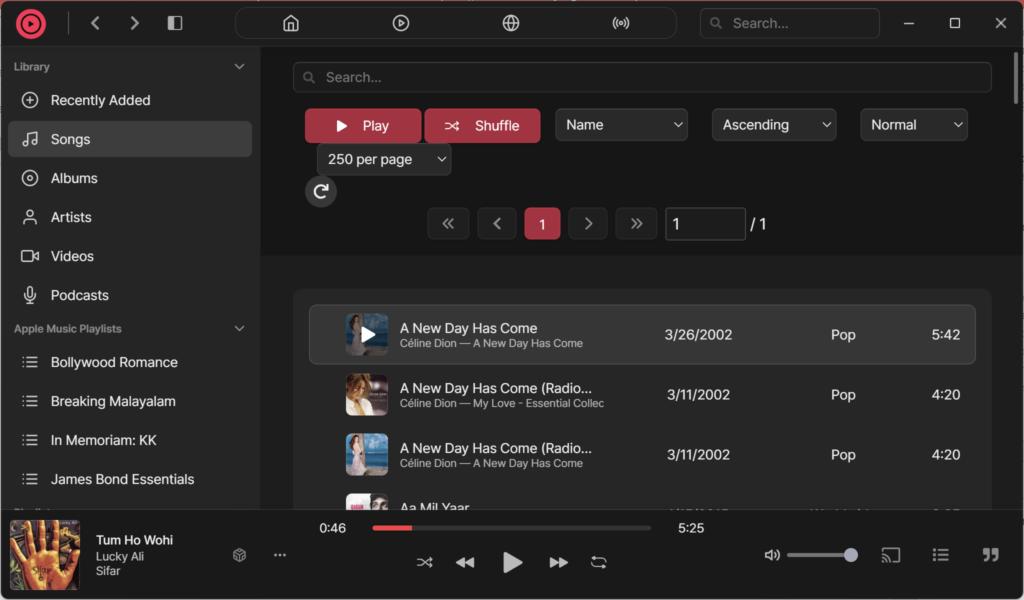
It is not just the interface where Cider works very well, it also comes with Equilizer support and some custom audio settings by Cider lab.

The app also comes with Chromecast support. It works well on Windows, Linux, and also macOS. It is one of the best third-party Apple Music clients available, which is functional and has a good interface too.
Cider delivers a great Apple Music experience on Windows 11 that looks solid and supports many features not available through the Apple Music web player. You can download Cider from Github, the Microsoft store, or even from their website.






