A compass has a lot of uses including showing you directions. But you might often forget to carry the physical compass when you are traveling, especially if it is some off-roading. In such cases, you can always rely on your Android smartphone. There are many compass apps available in the play store which can be downloaded and used. Here is the list of the 4 best compass apps for Android phones.
Related Reading: 7 Best Maps and Navigation Apps for Android
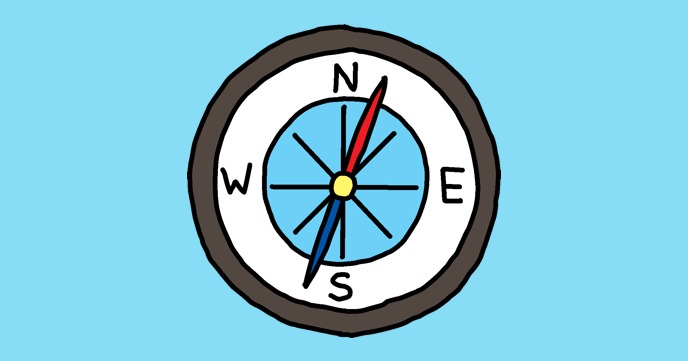
Best Compass App for Android:
1. Digital Compass:
This is a good app for your Android phone to be used as a compass. This is a high-precision and insanely beautiful digital compass. It comes with features like latitude, longitude, and address, full-screen map, true heading, magnetic heading, magnetic strength, slope level meter, and sensor status.
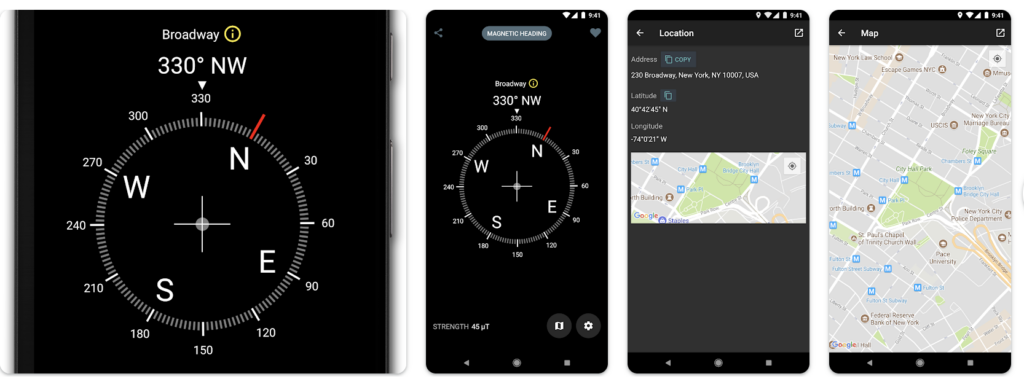
2. Compass- Directional Compass:
Compass Free – Directional Compass is a good navigation instrument that shows four cardinal directions. With GPS technology the application will fetch auto directions for you. It is an accurate compass and a great tool for any outdoor activities. The compass app depends on the performance of your device exactly. If the compass works perfectly, it means that your sensors are perfect, too.
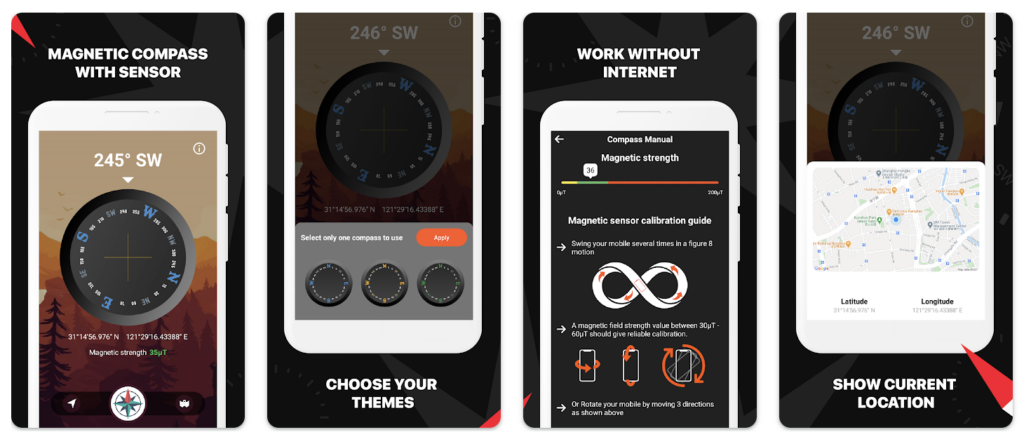
3. Digital Compass:
Digital compass is an accurate compass and a great tool for any outdoor activities. This compass app allows you to find the direction (bearing, azimuth, or degree) you currently facing. The app is built using the gyroscope, accelerator, magnetometer, and gravity of the device. Make sure your device has an accelerator sensor and magnetometer sensor otherwise digital compass will not function.
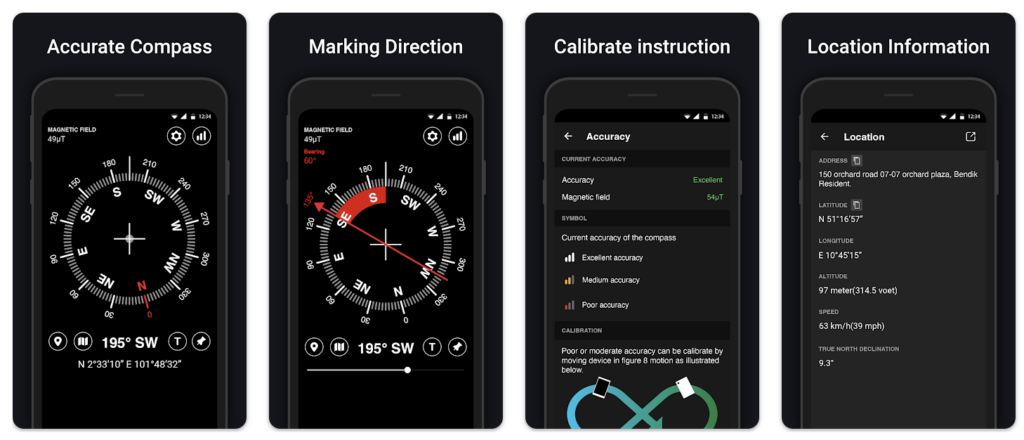
4. Compass:
This is yet another simple and easy-to-use compass app to retrieve useful information about your current position such as true Geographic north and true altitude also when offline or in flight mode. The app can get you geographic north using magnetic declination, true altitude above mean sea level (AMSL), Sunrise & Sunset time, and also Azimut angles in deg, grad, mrad, gon, etc.








