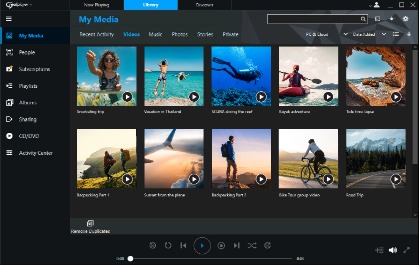With digital devices like laptops, phones, and cameras getting more and more popular, our media consumption has gone all-time high. We have lots and lots of media content, especially videos, and managing them is not an easy task. Also, sometimes we download media files from the internet only to find that the default format is not supported on Windows and you might need a codec pack to play it. In such cases, media players are useful as most of these come with support for multiple formats. So if you are on Windows, here is the list of best video players for Windows 11 PC.
Related Reading: 5 Best YouTube Apps for Windows 11

1. VLC Player:
VLC is one of the most popular yet feature-rich media players for Windows 11. It packs in a lot of features you would expect in a media player. The app can play most multimedia files as well as audio CDs, VCDs, and DVDs. It can also play 360-degree videos. The advantage of the VLC player is the wide range of formats it supports and comes with a good interface as well.

2. GOM Player:
GOM Player is yet another free player which comes loaded with features. It supports various file formats including AVI, MP4, MKV, FLV, WMV, MOV, etc. On Windows PC, the player allows you to find codecs, play damaged files, or a file being downloaded. It also supports subtitles for popular movies and there is also support for 360-degree videos.
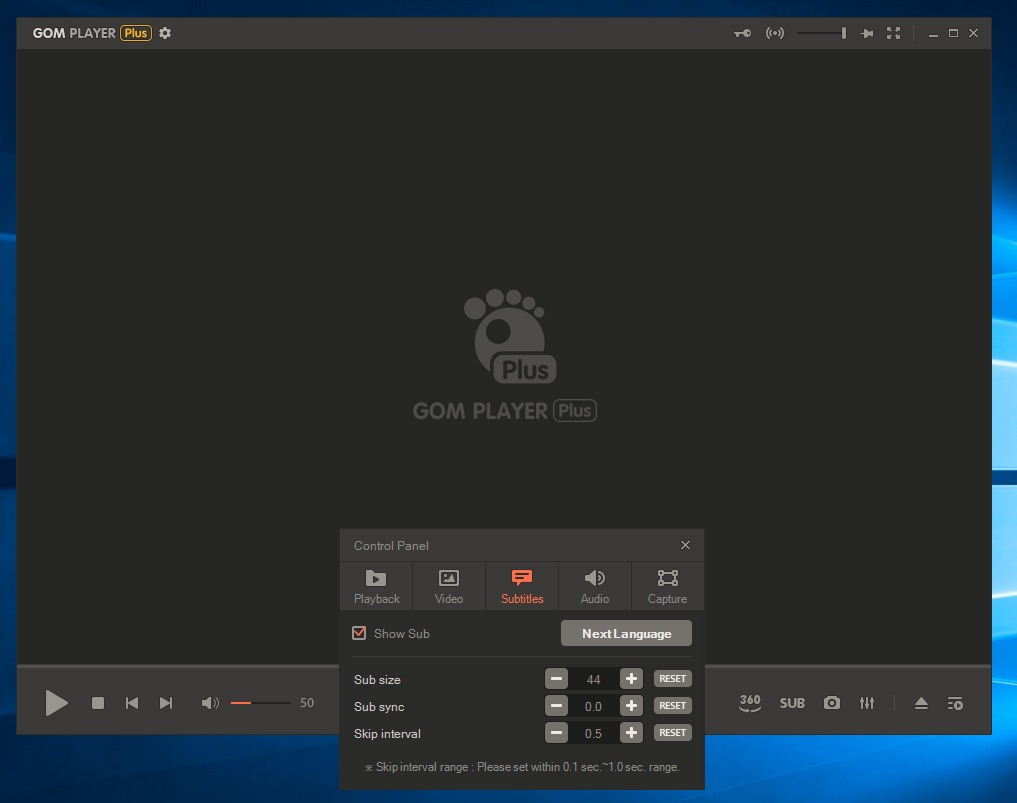
3. KM Player:
KM Player is an adware-supported media player for Windows. It is a multimedia player that can play movies, dramas, music, and other content. It also supports various codecs and high-definition services such as 3D, 4K, and UHD, with vivid image quality. In addition to playing large files smoothly, you can freely adjust the video screen and sound with advanced image processing functions.
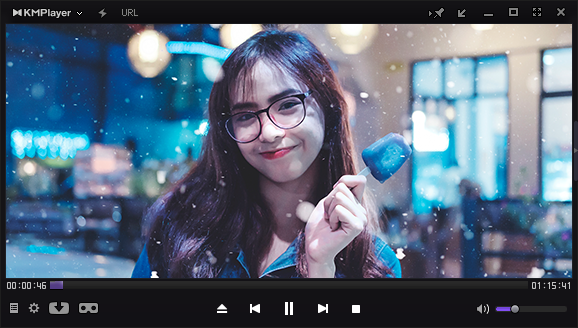
4. Pot Player:
PotPlayer is a multimedia software player developed for the Microsoft Windows operating system by the South Korean Internet company Kakao. It provides you with maximum performance with minimum resources using DXVA, CUDA, and QuickSync. It also supports various devices such as DVDs, TV, and HDTV.

5. Kodi Player:
Kodi Player is a versatile player for all your audio, video, images, TV shows, and games. It comes loaded with features you would expect in a good media player. Kodi brings your movie collection to life with artwork, cast, genres, and more. Kodi allows you to watch and record live TV all from an easy-to-use interface. It works with a number of popular backends including MediaPortal, MythTV, NextPVR, Tvheadend, and many more.
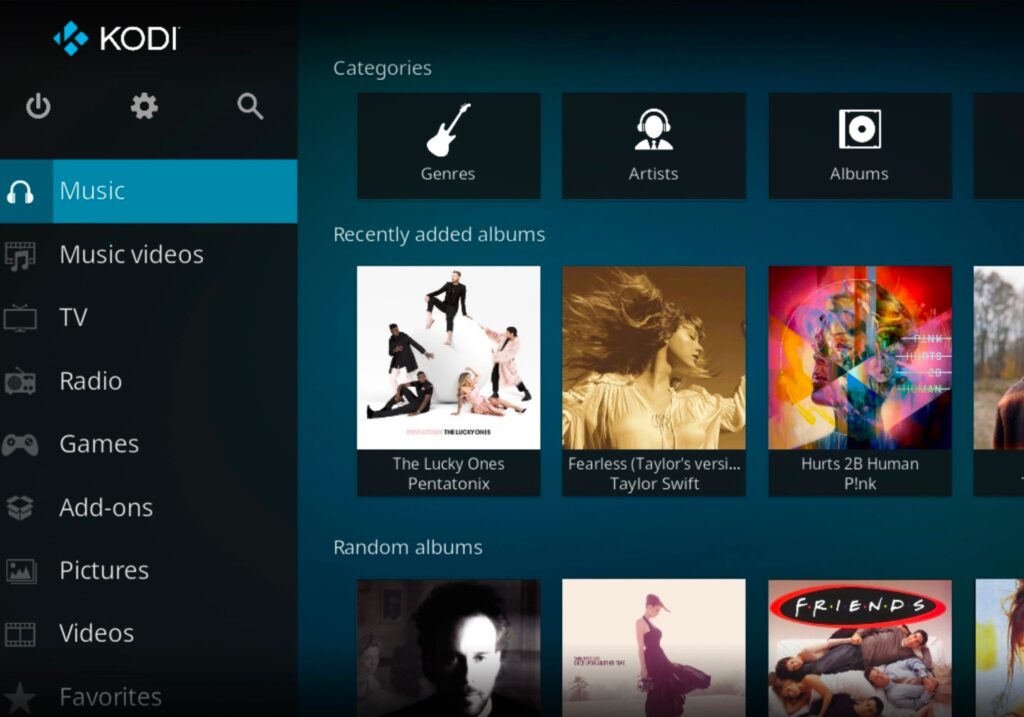
6. Plex:
Plex is another media player for Windows that allows you to organize media on your device. It can play TV shows, movies, personal videos, and much more. The Plex Media Server organizes video, audio, and photos from a user’s collections and from online services, and streams them to the players.
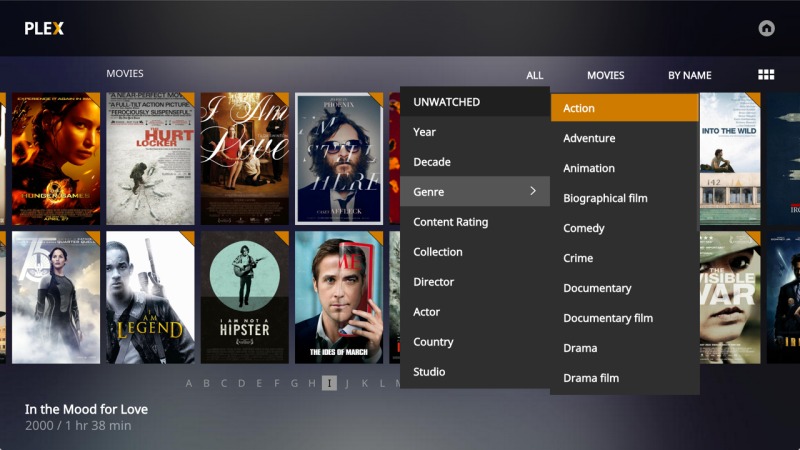
7. MPV:
MPV is a free media player for the command line. It supports a wide variety of media file formats, audio and video codecs, and subtitle types. MPV has an OpenGL, Vulkan, and D3D11-based video output that is capable of many features loved by videophiles, such as video scaling with popular high-quality algorithms, color management, frame timing, interpolation, HDR, and more.
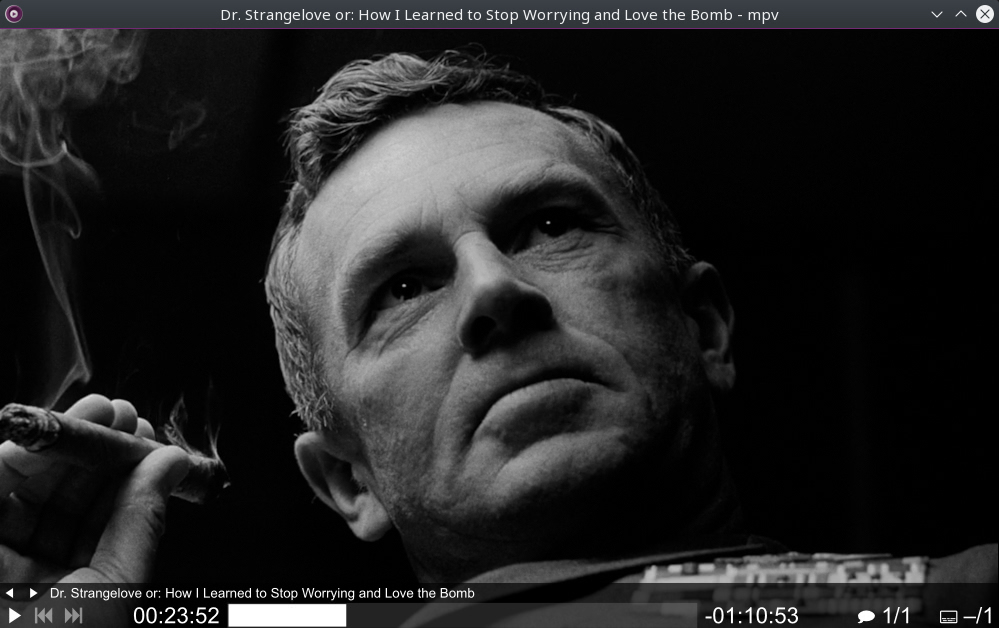
8. AVS Media Player
AVS Media Player allows you to play videos with almost any file extension such as AVI, MPEG, WMV, MP4, MKV, OGG, etc. You can also watch videos with subtitles. It can also play audio files in any format such as WAV, MP3, ALAC, FLAC, M4A, OGG, AAC, AMR, etc. Free AVS Media Player supports 3.1, 5.1, and 7.1 speaker configurations.

9. MediaMonkey:
MediaMonkey is one of the best software to organize your video and audio files on Windows. You can manage 100,000+ audio and video files, contemporary and classical music, audiobooks, podcasts, or music videos; whether on a hard drive, a network, the cloud, or recorded from your CDs. It can also be used as a media player. It also comes with the option to convert audio and video formats so that all your content can play on any of your devices.
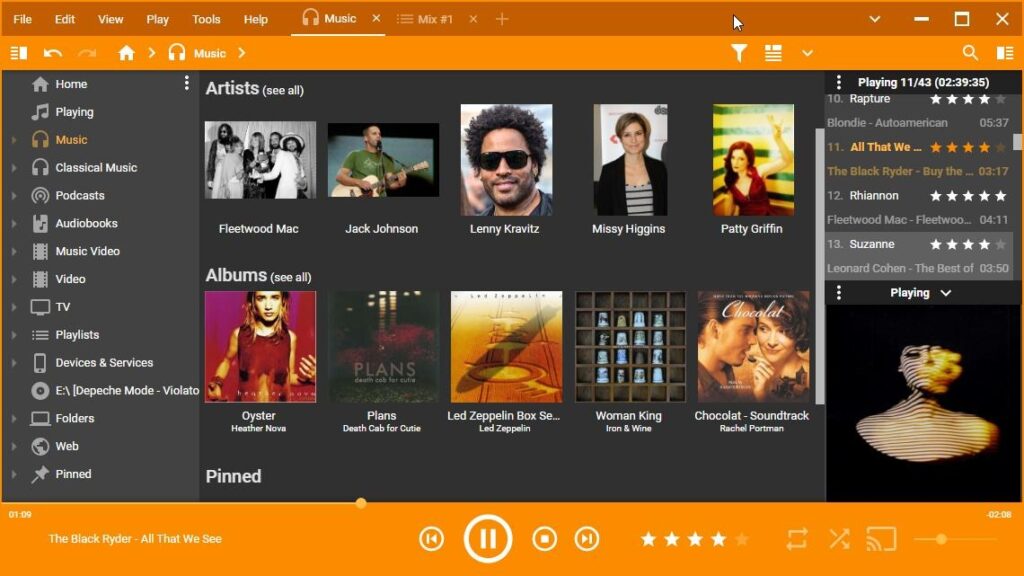
10. Real Player:
Real Media Player is one of the oldest players available for Windows. The media player is compatible with numerous container file formats of the multimedia realm, including MP3, MP4, QuickTime File Format, Windows Media format, and the proprietary RealAudio and RealVideo formats. You can also save online videos from your phone to your PC in just one step.