Windows 11, the latest version of the OS from Microsoft comes with a lot of new features and one of the improvements is the Microsoft store, which now features a lot of apps. If you have been a Windows user, you might be knowing that there aren’t too many official apps for Google products on the Windows platform. While Google has published the official YouTube app on the Windows store, it is not available for PCs, but for the Xbox platform. But you can always use the browser to access YouTube. There are many third-party apps available in the Microsoft store for YouTube. Here is the list of the best YouTube apps for Windows 11.
Related Reading: 7 Best Reddit Apps for Windows 11
Best YouTube Apps for Windows 11:
1. YouPlay:
YouPlay is a video and audio player for Windows 11. You can browse the daily updated categories — including genres and popularity. Using the search functionality, you can find music videos or channels. You can also add videos to watch list, subscribe to channels, and also like videos. You can also get your location-specific YouTube charts. The app also has an in-built audio and video player
2. FizzTube
FizzTube is yet another video & music player for Windows. You can watch the most popular YouTube videos from around the world: music, sports, gaming, movies, films, TV shows, comedy, news, live, fashion, and entertainment. The app has a pretty good interface and you can search for your favorite content from YouTube.
3. DTube:
Dtube is another YouTube app for Windows which allows you to watch YouTube easily and without any Ads. You can download it in most formats and any possible resolutions. You can also convert videos to audio files.
4. VidTuber:
VidTuber for YouTube is an application that allows you to watch, listen and download movies on your phone or PC. The app allows you to watch YouTube videos in all possible resolutions. You can also convert any movies from YouTube to MP3 format and listen to them on your device whenever you want.
5. ATube:
ATube is also a YouTube app for Windows and comes with a beautiful interface that brings in all the features of YouTube to the desktop. ATube is designed exclusively for Windows 10 and Windows 11 with the best YouTube experience and friendly beautiful UI.


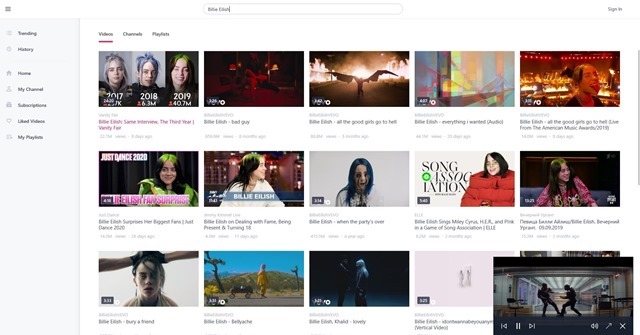
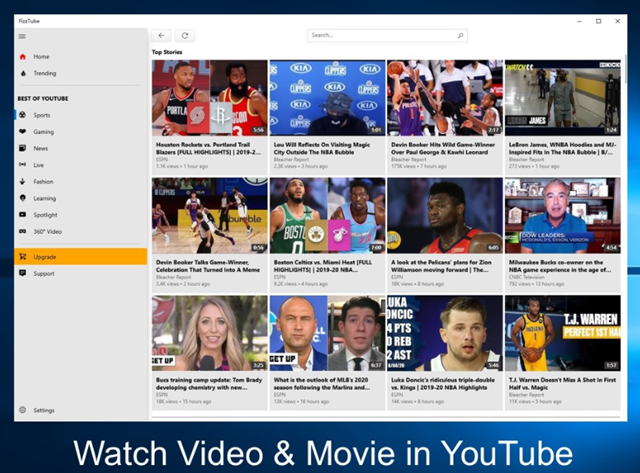
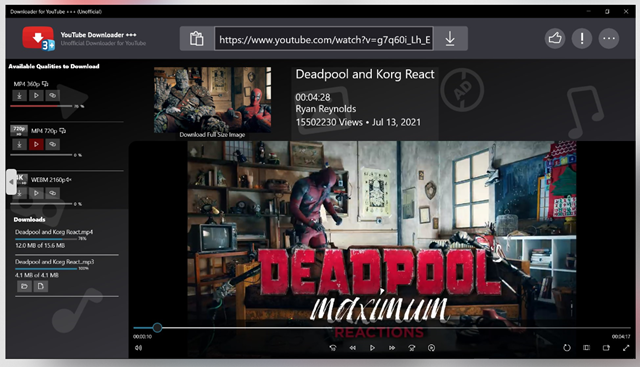
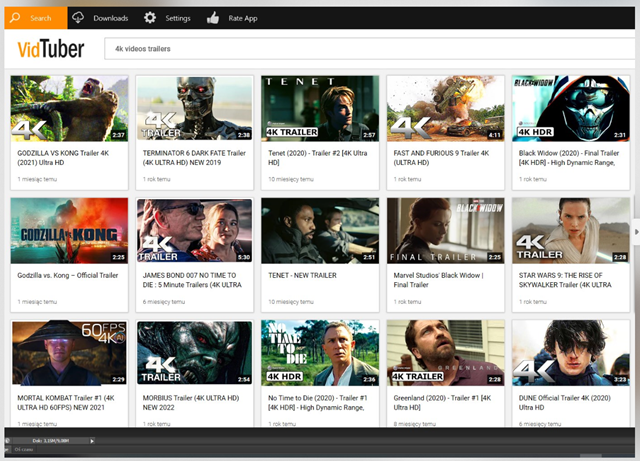
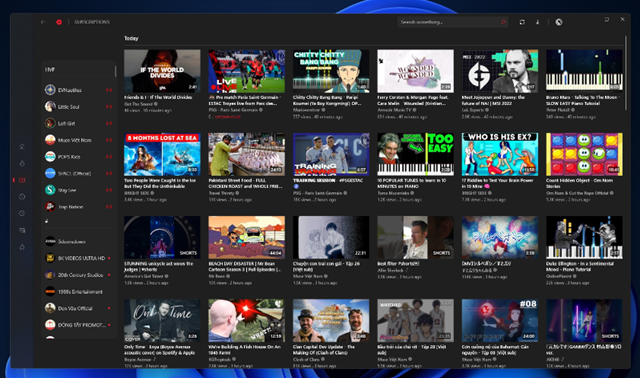






Not what I was looking for
I was looking for something like PowerDVD with build in youtube, I have hard time being satisfied with Kodi since it limited to 720p/1080p far from 4k/8k. I am willing to ditched chrome all together and Firefox has a AV1 support issues. I guess PowerDVD is my only option.