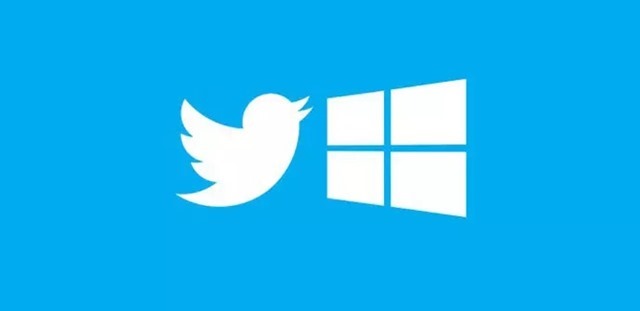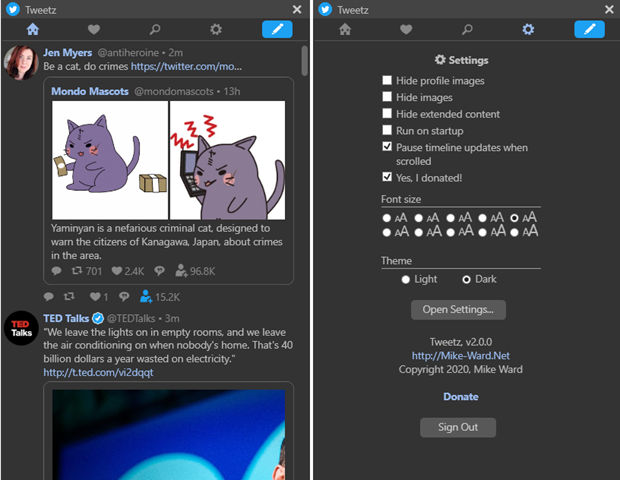Windows 11 is now the latest OS from Microsoft replacing Windows 10 and it is a free upgrade for all Windows 10 users. Windows 11 comes with quite a lot of new features and improvements over the previous versions and also features the new start menu. Along with this, the company has also improved the store in Windows 11. Twitter is now one of the most popular social networking platforms out there and has a massive presence in getting the latest news and events. While Twitter is accessible via browser, you might want to try out a dedicated app for Windows 11. Here is the list of best Twitter Apps for Windows 11.
If you are a Twitter user and looking for a powerful Windows 11 app for Twitter, here are the best choices. Some of these apps are paid, but it does offer additional features.
Related Reading: 3 Best Twitter Apps for Mac OS
Best Twitter Apps for Windows 11:
1. Twitter for Windows:
This is the official Twitter app for Windows and it comes with a simple interface that provides you with all the default options in Twitter which includes mentions, DM, favorites, and more. It is a free app in the store and also comes with the ability to add and switch between multiple Twitter accounts. You can also create lists and subscribe to lists.
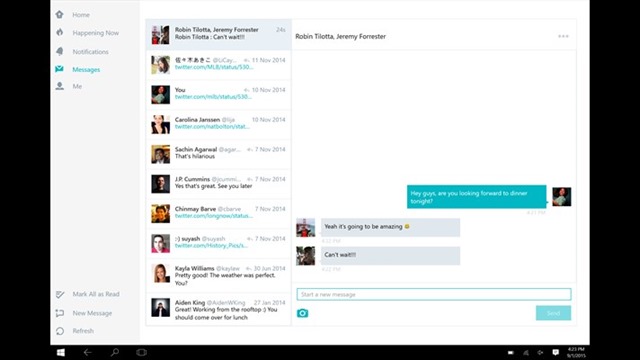
2. Tweetium:
This is one of the most popular Twitter clients for Windows and this has been available since Windows 8 release. The app is paid and comes for $2.99. It’s been designed with ample feedback from serious Twitter users, with the goal of helping you get the most out of Twitter on Windows desktops, laptops, tablets, and phones. The base app price gets you the fully featured Universal app with support for using one Twitter account at a time. You can then also purchase Tweetium Pro from within the app.
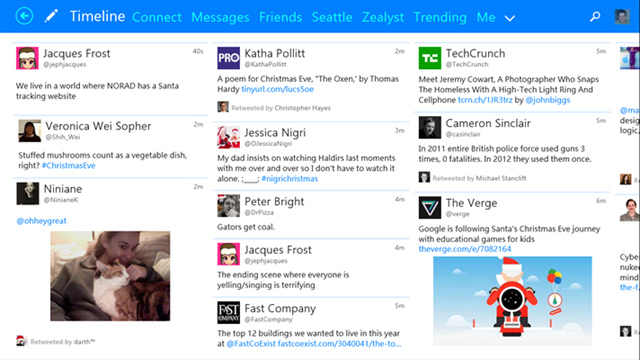 ]
]
3. Fenice for Twitter:
Fenice is a full-featured Twitter client that’s fast and fluid and has been redesigned from the ground up for Windows 11. It also comes with interactive notifications: reply, add to favorites, or retweet a mention without even launching the app and this also works for DMs. There is also Instapaper and Pocket integration in the app. If there is no Internet connection, you can still schedule your tweet and once the connection is available, the app will automatically tweet it. The app is priced at $1.99.
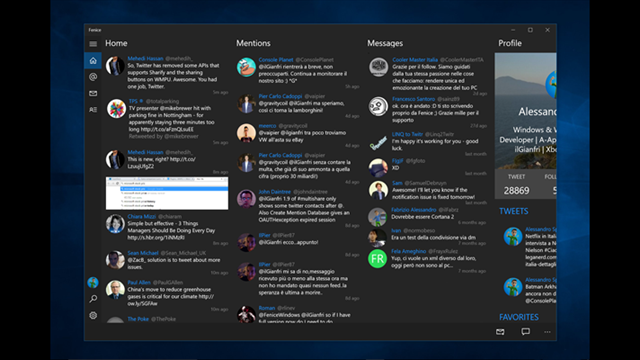
4. Tweeten:
Tweeten is one of the most popular and free Twitter clients for Windows 11. It comes with a clean and beautiful user interface which helps you keep track of all the things happening on Twitter. Tweeten’s multi-column UI helps you keep monitoring multiple timelines from different accounts at the same time. It is also completely free of cost and runs on Tweetdeck’s backend, so you get all the features of Tweetdeck.
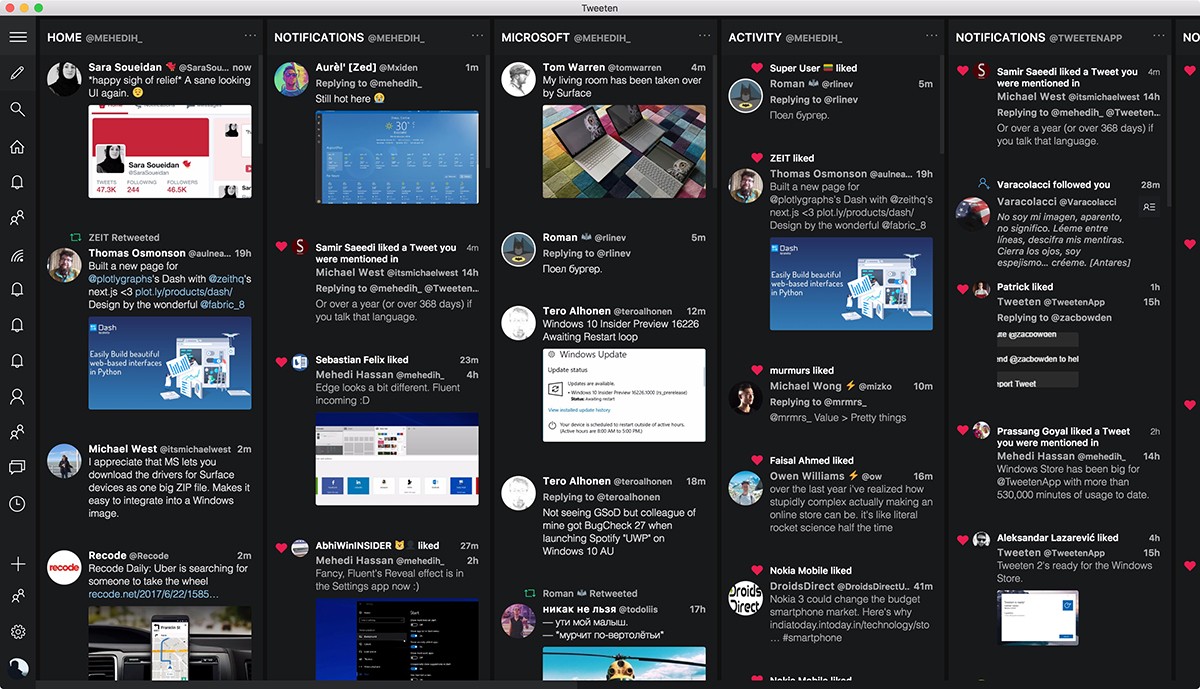
5. Tweetz:
Tweetz is another Windows 11 desktop Twitter client. Its minimal design mimics gadget-style applications. Since it is a minimalistic app you won’t find advanced features in the app, but works pretty well.
So which is your favorite Twitter app on Windows 11? Do let us know in the comments section.