Videos are now the most popular thing on the internet and it is not just limited to YouTube alone. Facebook, Tiktok, Instagram, Shorts, and also many other platforms are now into video sharing. Now if you found a very interesting video on Facebook and you want it to share on other platforms, then you need to download it. While Facebook does not offer an option to download it directly, there are other online tools to get the video. Here is how to download Facebook videos.
There are multiple ways to download Facebook videos, let us see one by one.
1. Video DownloadHelper (Chrome Extension)
Video DownloadHelper is a pretty good solution to download Facebook videos and you can try this option with Google Chrome, Edge, or Firefox web browsers as the extension supports them. Using this method, all you need to do is to download the extension from either the Chrome web store or Firefox extension store.
Once you have installed the extension, you can see it in action whenever you open the Facebook page with the video URL. You will be able to see the icon of the extension go colorful once it detects a video on the page you are browsing.
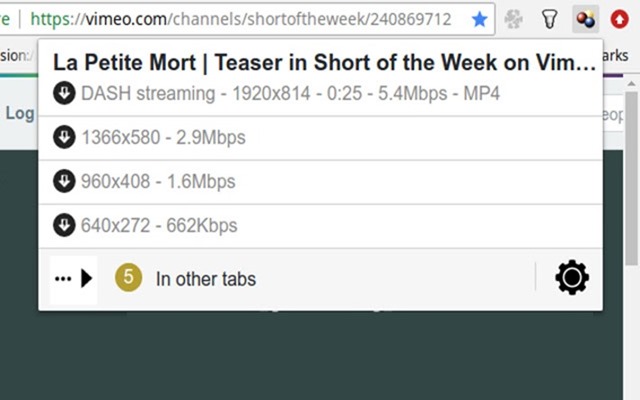
The extension provides you the option to download the video to your computer.
2. FDown:
Fdown is a popular website that allows you to download videos from Facebook. In order to use this website, all you need to do is to copy the Facebook video URL and paste it on the Fdown page. You will get the option to download the video from the Facebook page.
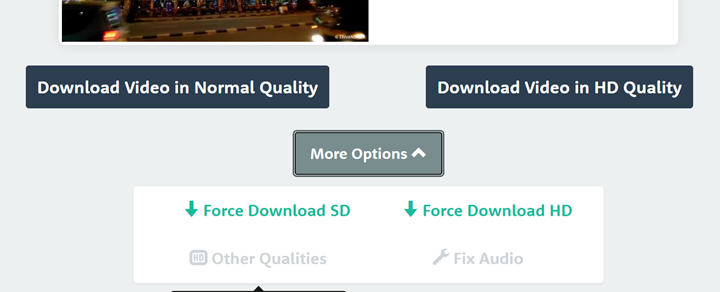
3. SaveFrom:
SaveFrom is yet another popular website that allows you to download any Facebook video. Similar to Fdown, you just need to paste the Facebook video page onto the download option and it generates the options available to download the Facebook video.
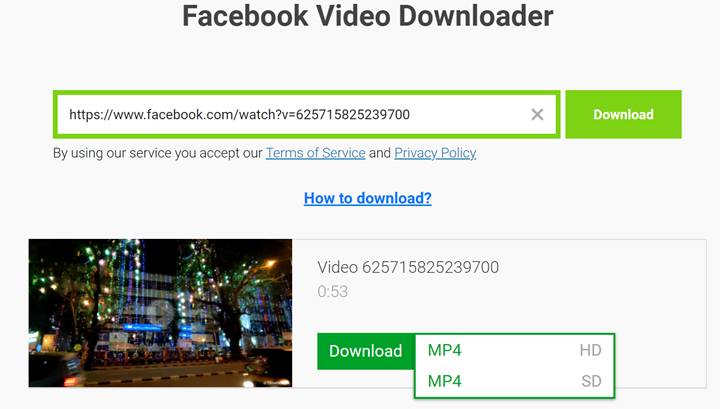
These are some of the options to download your favorite Facebook videos to your desktop.








Thanks for sharing this. Especially the alternatives to FDown. I have no idea why but several times when I tried to use the application it didn’t work. The downloads were always timing out for some reason. It was beyond annoying.
FSave used to download from Facebook is also quite good, you can try it. I find FSave is a bit better than the browsers just mentioned above.