Electric vehicles are gaining popularity and we have seen a lot of car manufacturers going with Electric vehicles. We have also seen many scooters being launched in India under the EV platform. We can also expect more launches in this segment going forward as people are also looking for better alternatives that are cheaper to maintain. While EV vehicles are the future, there are some issues with EVs as of now and one of them is finding a charging station. If you are using an EV, then you should install this app which gives you access to 1000s of EV charging stations in India.
EV Plugs is a free app that provides details on EV charging stations in India. EV Plugs is India’s first EV Charging Station aggregator platform covering EV charging stations from brands like EESL, Tata Power, Statiq, Magenta, Ather, and many more. While EV plugs don’t offer any charging station, they are an aggregator which lists out all the stations near you.
Once you have installed the app (download links below), you can sign up with your phone number. You can select either car or scooter for the list. Then you need to select the vehicle brand to search for the EV charging station.
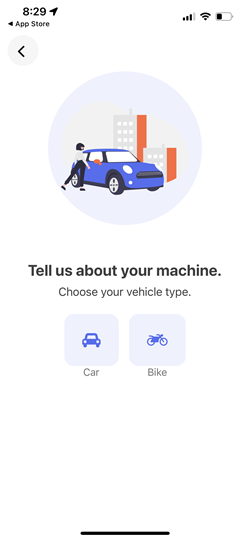
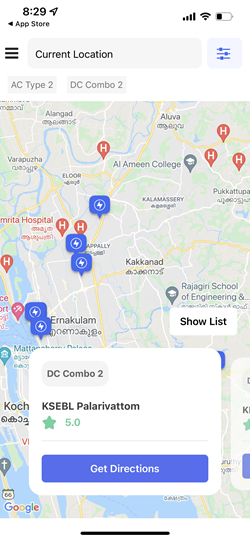
The app provides details of all the nearby charging stations and also gives you the option to get directions to the charging station. You can also sort the search list by type of plug.
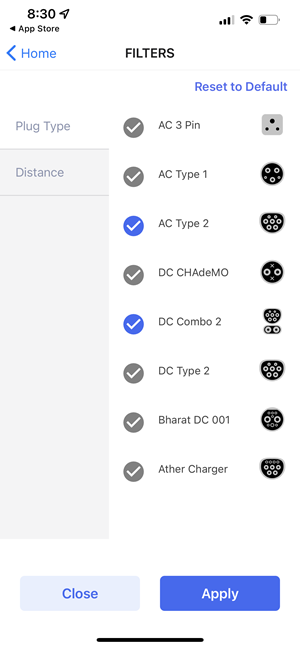
Features of the app:
- India’s largest network of EV charging points
- Find EV charging points compatible with your electric vehicles
- Get directions from your current location to the selected charging station location on click of a button
- Option to switch between Map view and List view
- Save your favorite EV stations that you use frequently.
- EV route planner – find all the EV stations along a road trip route
- Smart filters that let you see only the stations compatible with your vehicle. You can also filter by distance, etc.
EV Plugs is a pretty good app to search for EV stations to charge your vehicle on the move. The app is available both in the Android and iOS stores.
Download EV Plugs | Android | iOS







