Windows 11, the latest OS from Microsoft has been launched and it is now available for upgrade for all eligible Windows 10 users. Windows 11 comes with a host of new features including performance improvements, UI changes including a new start menu, taskbar, and more. Microsoft is also improving the experience on Notepad on Windows 11 by bringing in features and UI in line with the overall Windows 11 UI. And now dark mode in Notepad in Windows 11 is being rolled out as an update. An early preview version is now available for users who are part of the Windows Insider Program in the Dev channel. Here is how it looks.
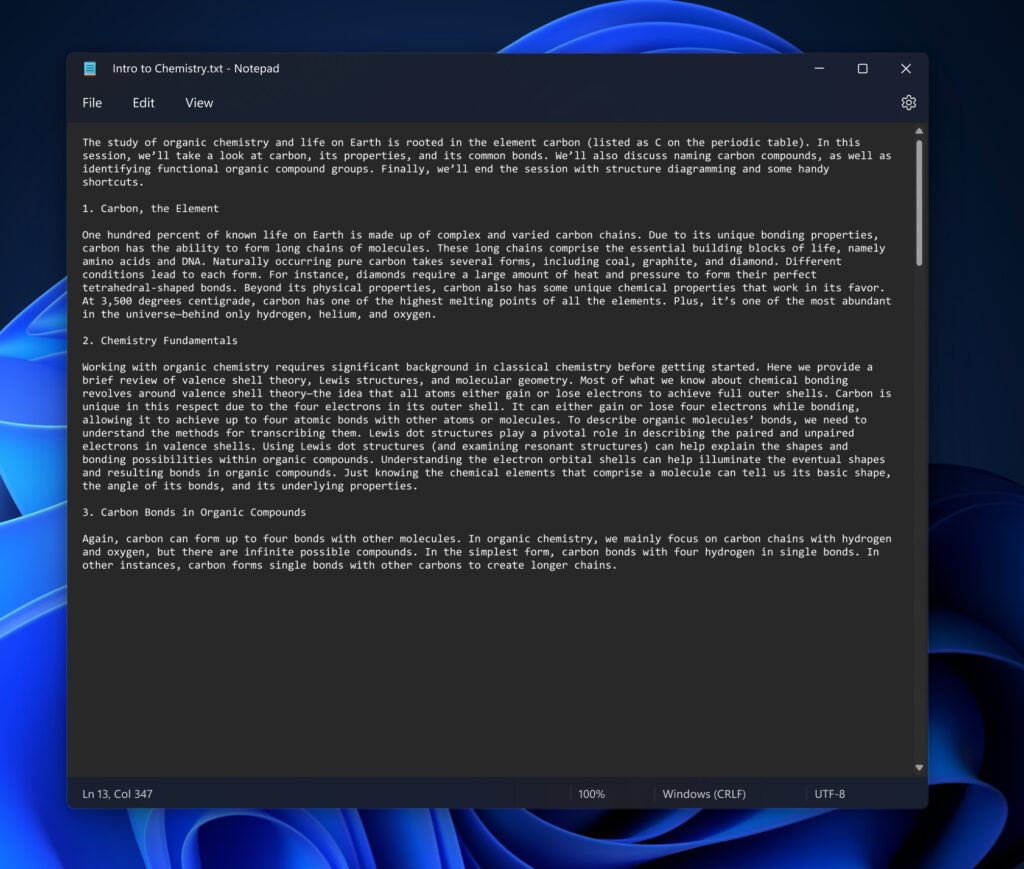
Microsoft has mentioned that one of the most requested features is to bring in dark mode to notepad and with this refresh that feature has been addressed. Also, the new UI aligns with the UI and look and feel of Windows 11 with rounded corners. The new dark mode can be toggled automatically in the notepad when you turn on the dark mode in Windows 11.
The company has also added a new find and replace experience in the Notepad, it also features multi-level undo, another top feature request for the app.
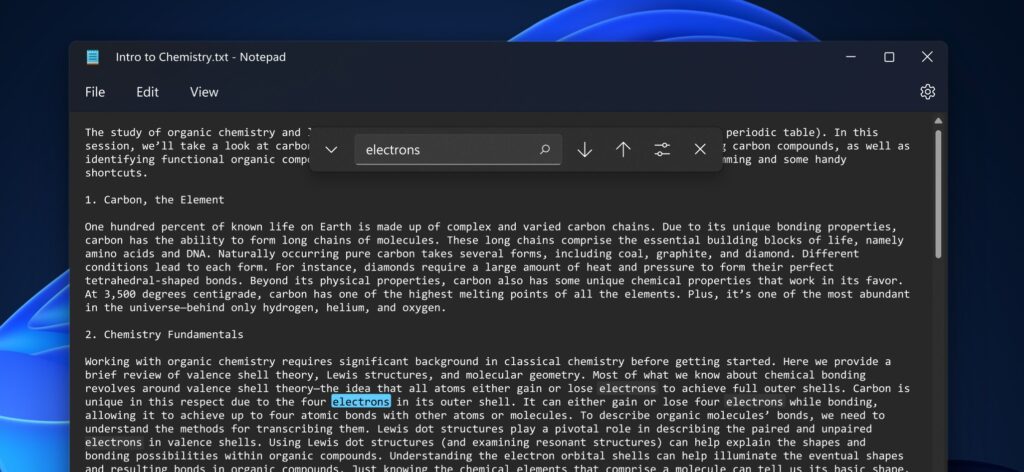
This update is being rolled out to all Windows Insider in the Dev channel as of now, Microsoft has not mentioned when it will be rolled out to all users.






