If you are working with images, there might be times when you wanted to remove the background from an image. While advanced tools like Photoshop offers background removal, these tools are also paid and you cannot use them for free. This is where tools like ZapBG come into the picture. ZapBG is the easiest way to clear backgrounds from your images without having to go through the hassle of using software or hiring anyone. You can get the background removed from your image within seconds, here is how to do it.
Remove Background from Images:
ZapBg offers multiple solutions to remove the background image, you can either use the web interface or from a mobile or you can even use a browser extension. If you are using the web interface, you can easily drag and drop the image for which you want to remove the background and it does the job for you.
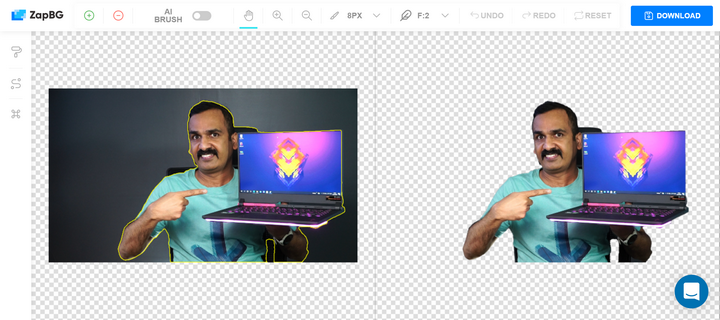
Using the service, you also get some additional tools to make the removal even better. We tried with a few images and the results are pretty good for AI-based image processing. The background removal and edges are also pretty well implemented.
The new updated Zapbg interface includes an enhanced AI, new ZapBG app, browser extension capabilities, edge feathering, image super-resolution for lower resolution images, integrations with Google Drive and Facebook, folder management, and new model output. You also get the option to change the background to solid colors or use any other image as the background.
You also get some additional tools and features with the paid option. Once you have made all the changes to the image, you can easily download it from the web interface onto your PC and share it. If you are looking for a hassle-free solution to remove background from an image, then Zapbg is a good solution.







