Microsoft has announced that Windows 11 will be launched officially as RC in October 2021. Windows 11 comes with a lot of changes in terms of UI and also performance when compared to Windows 10. It will be available as a free upgrade for eligible PCs later this year. Microsoft had also mentioned the system requirements for installing Windows 11. One of the changes is with respect to the TPM 2.0 which is now mandatory for installing Windows 11. We had covered the tools to check if your PC is compatible or ready to install Windows 11 and also on how to install TPM 2.0 on your PC. Now, ASUS has published a list of ASUS Motherboards that support Windows 11, let’s have a look.
Related Reading: How to Check if your PC has TPM 2.0 for Windows 11
List of ASUS Motherboards that Support Windows 11:
ASUS has published a list of all motherboards that support upgrading to Windows 11. This includes both the Intel and the AMD platform. The list shows all the ASUS boards which have integrated the TPM 2.0 module which is needed to install Windows 11. This list does not mean all PCs will be able to install it, it will also depend on the processor as some older processors are not listed by Microsoft. More details on how to check the motherboard are available here.
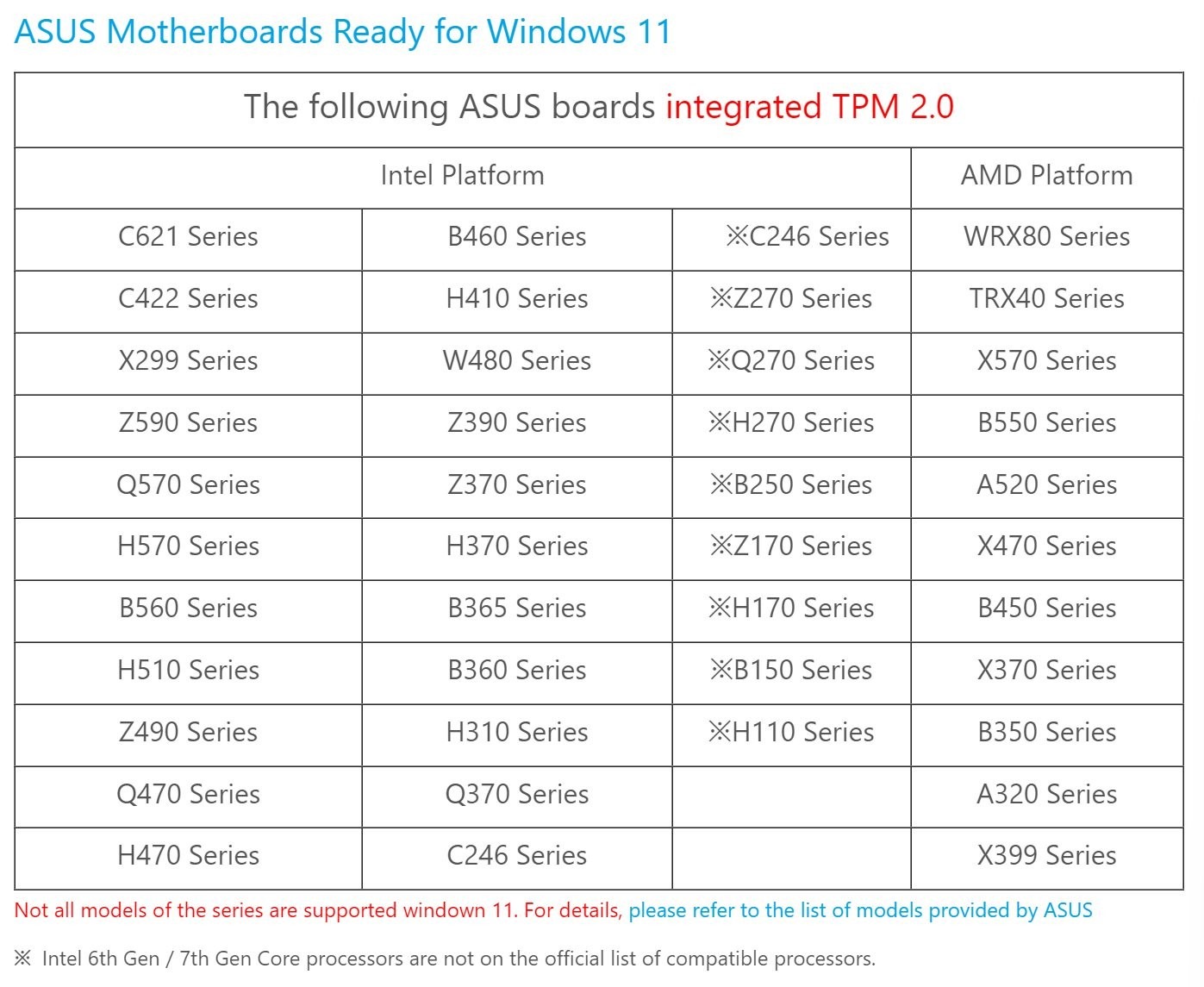
If your existing Windows 10 PC is running the most current version of Windows 10 and meets the minimum hardware specifications, it can be upgraded to Windows 11. If you have a TPM 2.0 module and it is disabled, you can still install Windows 11 after you have enabled it.
With Windows 11 coming out in October, the rollout of the upgrade will be in a phased manner and it will be completed by 2022. So you may not get the update on the day of the launch but it will be available as a free upgrade to all eligible PCs.






