With a lot of hacking happening around the globe for social accounts, bank accounts and also other personal accounts, it is always advisable that you enable two factor authentication on your personal accounts. Google Authenticator is a software-based authenticator by Google that implements two-step verification services using the Time-based One-time Password Algorithm and gives you a one time use password to log in to your account and this account is connected with Google Authenticator. By using this service, you account is secured, because hackers cannot access your account without 2FA. If you are looking for an alternative to Google Authenticator, here is the list of 4 best Google Authenticator alternatives available for Android and iOS devices.
Related Reading: How to Use/Enable Google’s 2-Step Verification
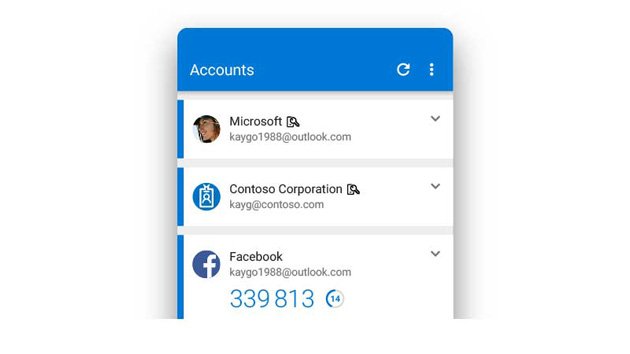
4 Best Google Authenticator Alternatives:
1. Authy:
Authy is one of the popular two factor authentication app available for Android and iOS. Authy brings the future of strong authentication to the convenience of your smartphone. The Authy app generates secure 2 step verification tokens on your device. It helps you protect your account from hackers and hijackers by adding an additional layer of security.
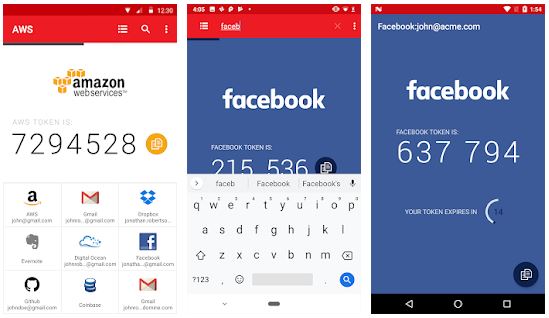
2. Microsoft Authenticator:
Microsoft Authenticator is one of the popular apps available. You can use Microsoft Authenticator for easy, secure sign-ins for all your online accounts using multi-factor authentication, password less, or password autofill. You also have additional account management options for your Microsoft personal, work or school accounts. Microsoft Authenticator also supports cert-based authentication by issuing a certificate on your device. This will let your organization know that the sign-in request is coming from a trusted device and help you seamlessly and securely access additional Microsoft apps and services without needing to log into each.
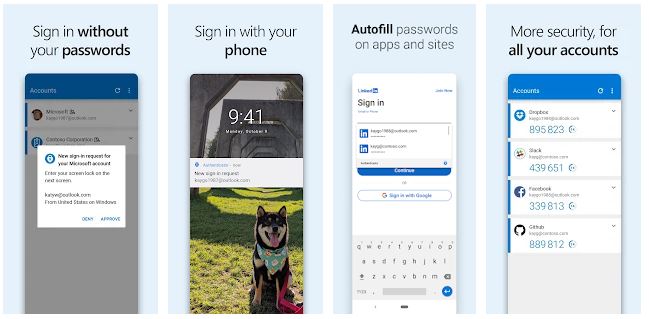
3. 2FA Authenticator:
2FAS Authenticator is a simple and free application for Two Factor Authentication (2FA Authentication) which generates Time-based One-time Passwords (TOTP) and PUSH authentication. It helps keep your online accounts secure on supporting TOTP websites. You can use either use QR Code or enter your secret key manually.
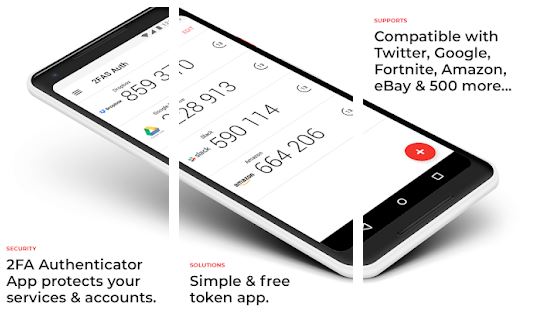
4. Aegis Authenticator:
Aegis Authenticator is a free, secure and open source app to manage your 2-step verification tokens for your online services. Aegis supports the HOTP and TOTP algorithms. These two algorithms are industry-standard and widely supported, making Aegis compatible with thousands of services. Any web service that supports Google Authenticator will also work with Aegis Authenticator. It is another popular authenticator available for Android but now available for iOS.
Download Android
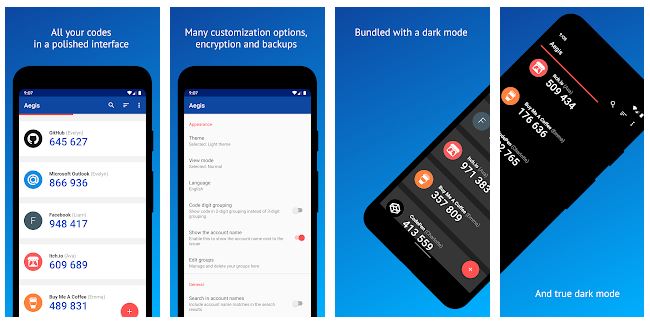
So, which is your favorite authenticator app available for your smartphone? Do share in your feedback in the comments section.







