Artificial Intelligence is making its impact in almost all areas, it includes using machine language and its intelligence to process things. AI plays an important role in editing images, with AI, you can improve photo quality, change colors, change the background, add more effect and also enlarge the image without any loss of quality. So if you are looking to do some image editing, here is the list of the best AI image editors to try for free to enhance the quality of your images.
Related Reading: How to Find the Font Used on a Website
1. AI Image Enlarger:
As the name indicates, AI Image Enlarger allows user to enlarge your images without any loss of quality. It uses AI techniques to understand the image resolution and thereby minimizing the quality downgrades when you enlarge the image. AI Image Enlarger can upscale image size and increase resolution without quality loss. It also can improve image quality by reducing noises and sharpening. With AI Image Enlarger, you can upscale small photos by up to 800%. AI Image Enlarger supports JPG and PNG image files of up to 5 MB and 1200×1200 pixels in size.
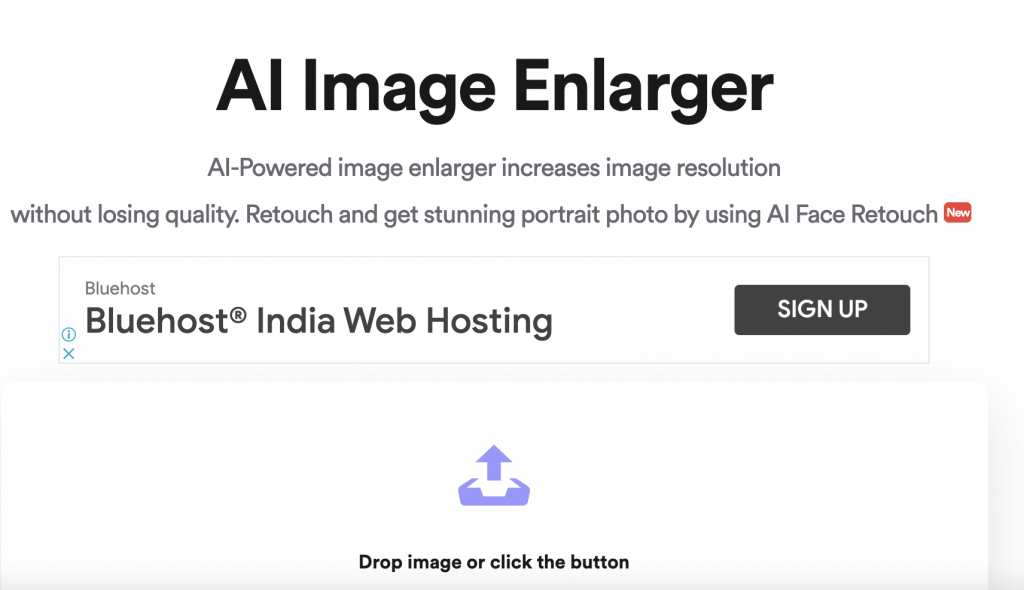
2. HotPot Tools:
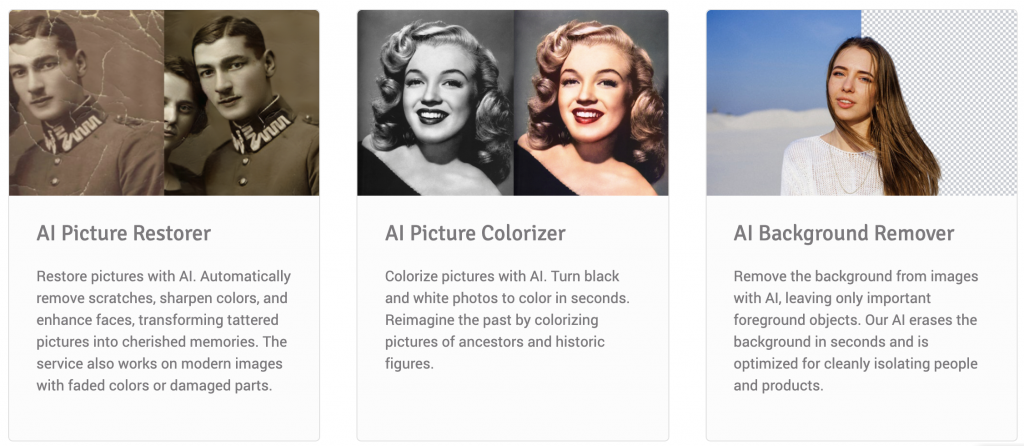
3. Removal.AI:
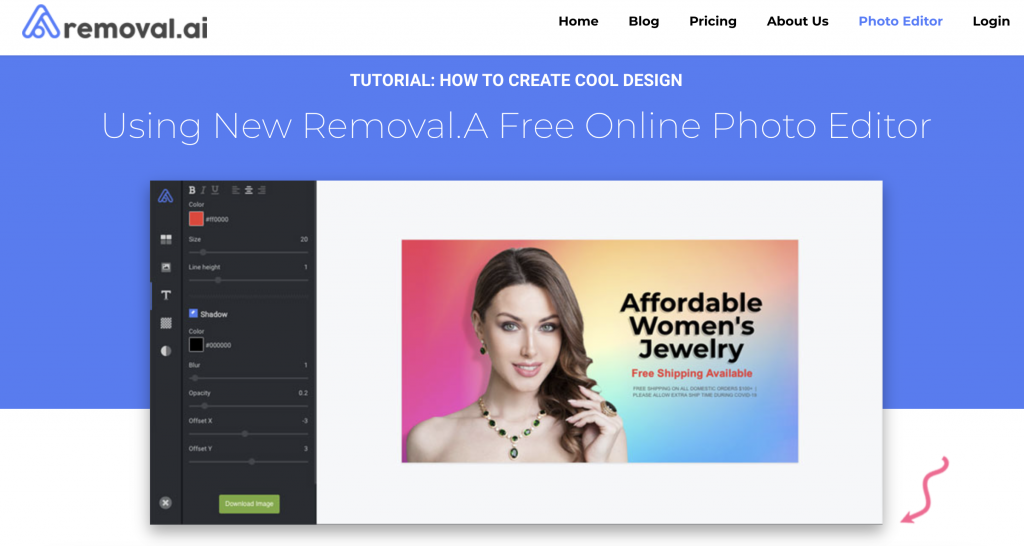








I appreciate the effort you took to write it. Please make more posts like this I will continue to support you. Thank you for sharing the article.
This post explains this amazing thing well enough for someone to understand it, and I’m sure everyone will like it
I’m Elena, coming from Rome, Italy. I enjoy design and photo editing. Remove-BG.ai, available at Remove-bg.ai, is my top recommendation for background removal.
These editors are always useful tools