Outlook is one of the most popular email clients available across all platforms and it is also supported on Mac OS as well. If you are using Mac OS and try to install Outlook on the OS and use it, you might encounter this issue. The error when you open Outlook on Mac is “You’ll need the latest version of Outlook to use this database” error. So, how to fix this error on Mac OS with Outlook.
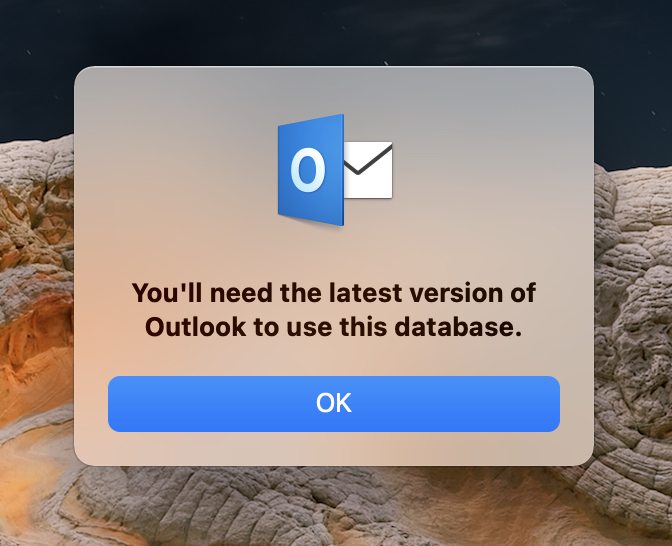
Related Reading: How to use NTFS Drives on Mac OS
How to Fix this issue?:
Step 1: The first step is to open the Applications folder in Finder. Here you will see Outlook listed since it is already installed on your Mac. Now right-click on the Outlook icon and select Show Package Contents.
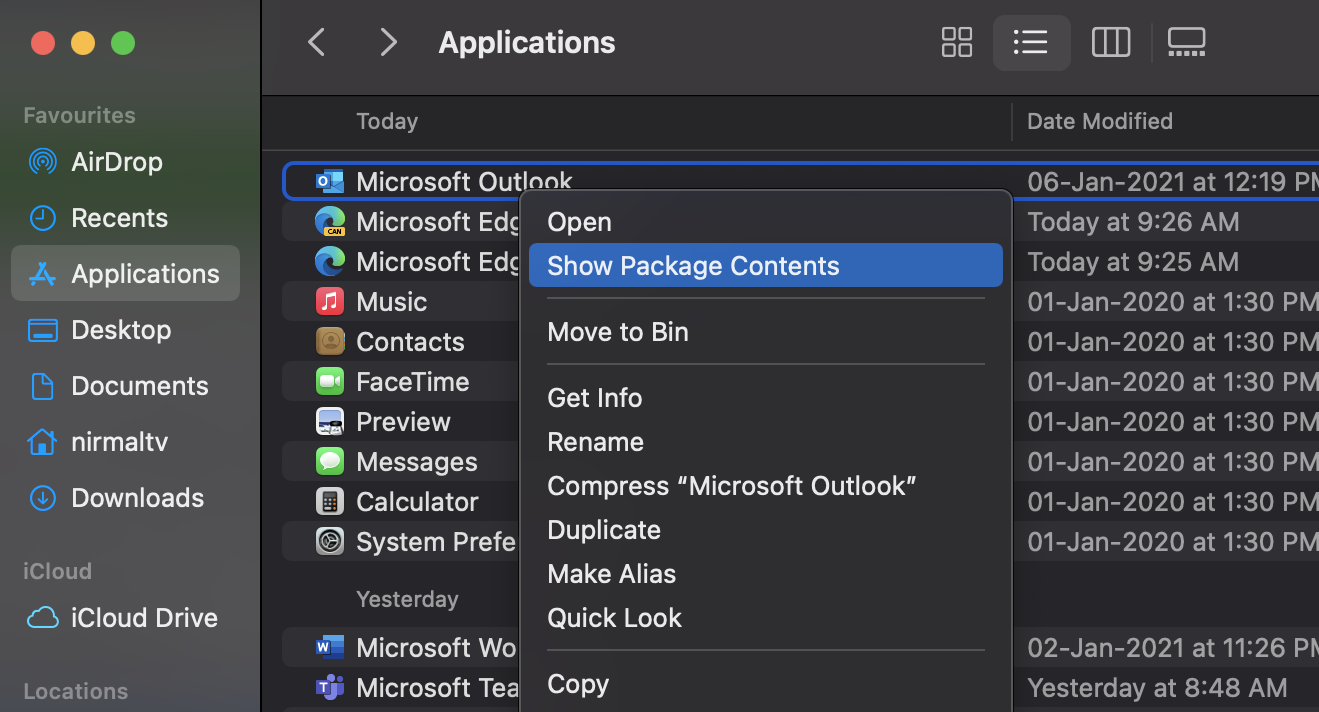
Step 2: Here open Contents and navigate to SharedSupport and Open Outlook Profile Manager app.
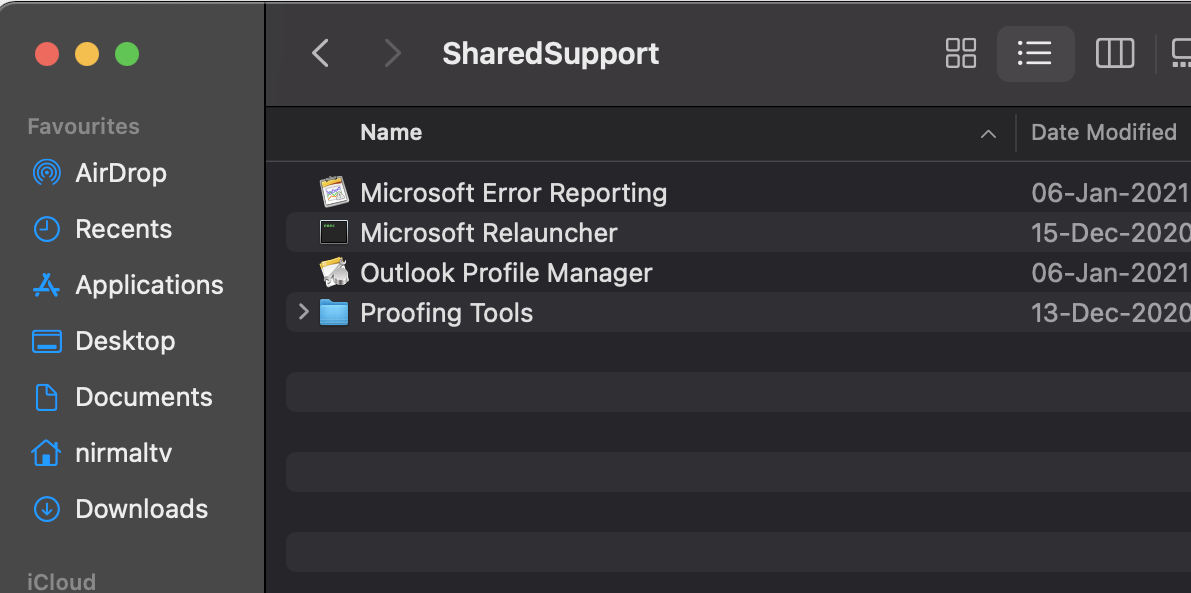
Step 3: Double click on the app to open the Profile manager. Here you can see a + icon at the bottom of the screen. You can set your own name for the profile. Once you are done with naming, click the ‘gear’ icon and set the newly created profile as the default profile.
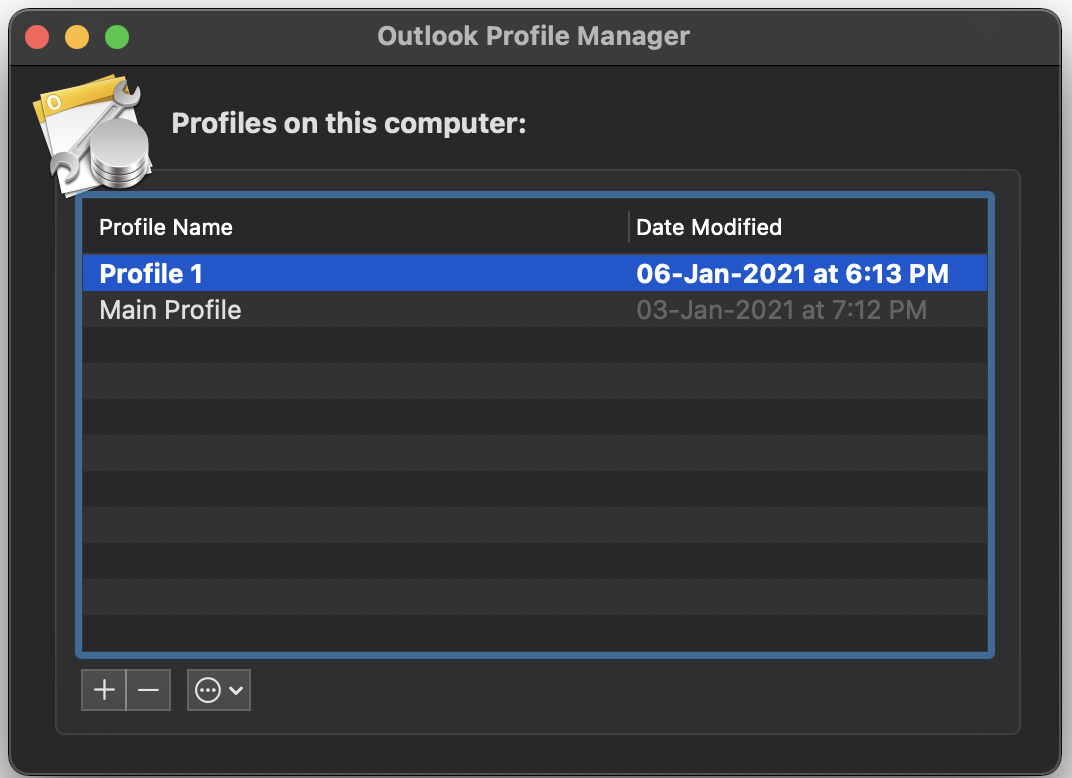
Step 4: Now if you open Outlook, it won’t show the error anymore.






I saw this advice on other sites, too, but it doesn’t work for me.
Thanks! worked very well for me 🙂
It’s just slightly misleading, its not clear that you need to do more than rename the profile that’s already there but you must create a new one, name THAT your name, and now there’s 2, and you make that NEW one the default profile. THAT works.
This worked so well for me. Didn’t even have to go to my IT department. Thank you!
Thank you, this worked for me as I was installing on my new Macbook Pro running on MacOS Ventura 13.4.1
Solved my issue many thanks! : )
Thank you, I have been assisted.