We all know that on your laptop or desktop, the most important app is the web browser. We use the Web browser for all our daily tasks like browsing the web, emailing, social networking, and also for entertainment. So, basically, the productivity of a person using a laptop depends on the abilities or features of the web browser. We have a lot of web browsers to download including Chrome, Microsoft Edge, Firefox, and more. But SideKick is a new web browser based on Chromium which brings in a whole new experience with most of the commonly used services added as a web app.
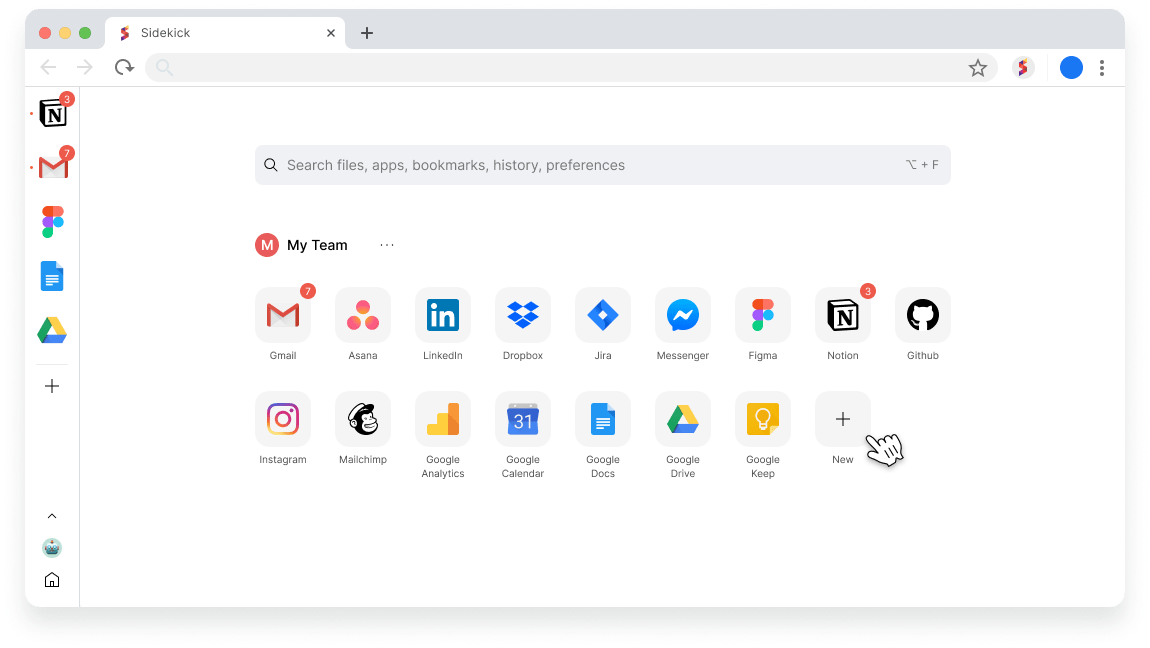
Once you install SideKick, you will have the option to select which all apps or services are required for you. For example, I selected Gmail, WhatsApp, Google Drive, Messenger, Facebook, Instagram and few more. There are a lot of apps available for commonly used websites or services. Now these apps are shown in a small sidebar and you can easily access them with a single click and this does not interfere with the tabs available on the browser. So using this, you can remove the tabs from your browser for these services which otherwise would be required if you were using Chrome or Edge or Firefox.
It is built on top of Chromium browser and hence Sidekick is inherently fast. It also has added features like built-in adblocker to stop tracking and an auto tab suspender to free unused memory.
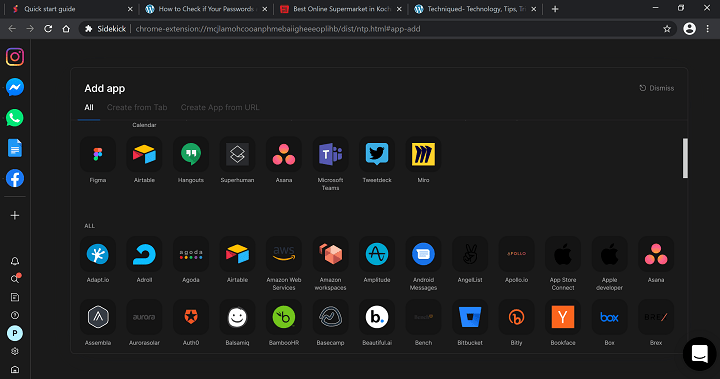
The features of SideKick doesn’t end here, you can even have multi-login for these services. You an also control the behavior of these apps and this can be done for each of the app added to the browser.
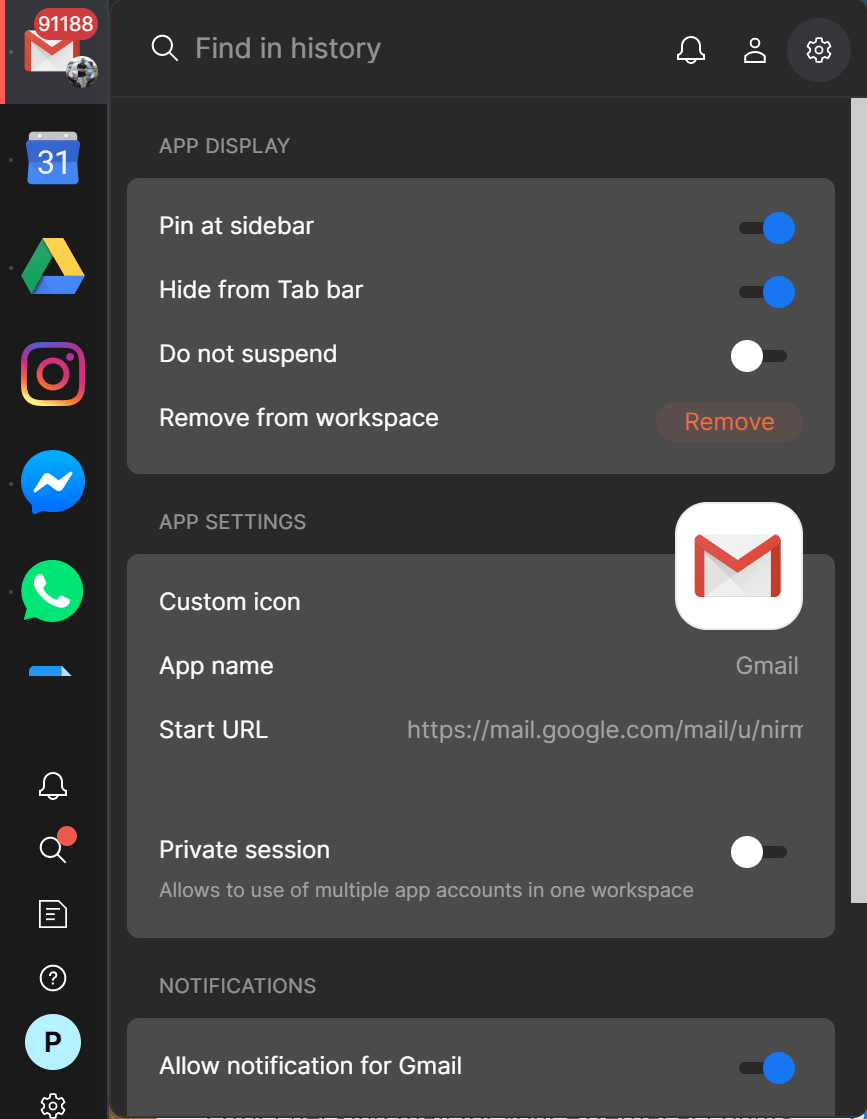
Each of the web app can have its own history. You can also configure each web app for notifications and alerts to perfectly suit your work style.
The adblocker can also be disabled in case you are ok with ads on websites. There are a bunch of keyboard shortcuts to quickly switch between the web apps. Sidekick also offers a browser-wide search bar which is extremely useful and can be triggered with ALT+S keyboard.
SideKick is one of those new browsers which we definitely recommend based on the features it offers. There is also a paid version for pro users or smaller companies. But the free account itself has tons of features which you otherwise wont see in regular web browsers.







