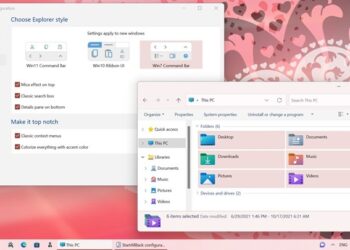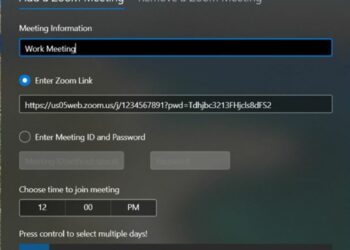Are you tired of seeing ads on every web platform like YouTube, Facebook, Websites, and more? Then you should be trying out AdGuard. AdGuard AdBlocker is an extension for Chrome, Firefox, Edge, and Opera and is capable of blocking ads on all web pages, even on Facebook, YouTube, and others. AdGuard can block ads and it is the best way to get rid of intrusive ads and online tracking and to protect your computer from malware. So along with blocking ads, it also provides basic security as well.

AdGuard can block video ads (includes YouTube Adblock), rich media advertising, unwanted pop-ups, banners, and text ads (includes Facebook AdBlock). The software combines one of the most advanced ad blockers for Windows, a whole privacy protection module, and a parental control tool — all working in any browser or app.
It also provides you with phishing and hazardous websites and malvertising (malicious ads).
Apart from this, AdGuard also does parental control. It blocks access to inappropriate websites, removes obscene materials from search results, and provides parents with a customizable blacklist to tailor the safest web experience for their kids.
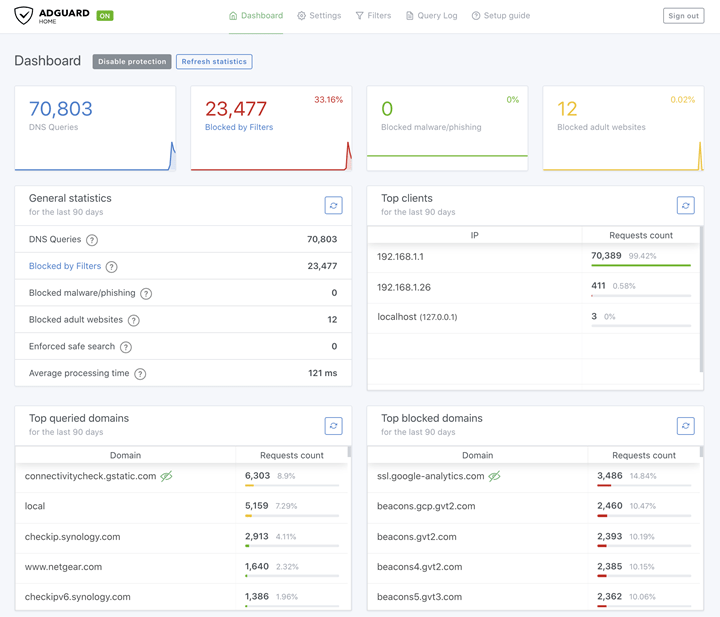
AdGuard is a one-stop solution for a lot of problems and it is worth a try. You can try AdGuard from here.