Android TVs are now gaining in popularity ever since it was first released in 2014. We have seen that many major players are now adopting Android TVs. The good thing about Android TV is that it comes with Play Store pre-installed and you can install tons of apps. While not all apps from Play store might be supported on TVs since there is a difference in screen resolution, there are still a lot of apps to try out including games. So if you are using an Android TV, here is the list of best Android TV apps for 2020 you need to try out for great experience.
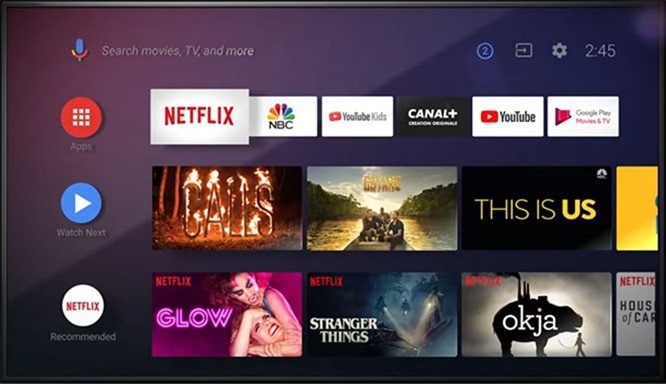
10 Best Android TV Apps:
1. VLC Player:
VLC player needs no introduction as it is one of the most popular video player available across different platforms and it can play a variety of codes. It supports most of the audio and video formats, so you can easily play your favorite videos and audios using this player. It can also be used to browse your files in the TV.
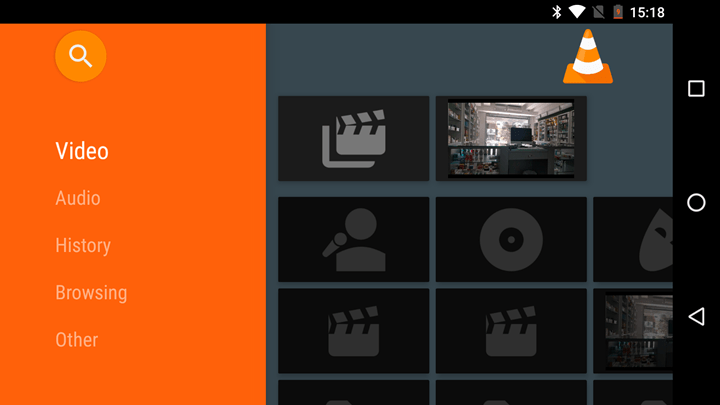
2. X-plore File Manager:
A File Manager is required on Android TV if you are playing files from USB pen drive. File Managers are quite useful to group media files based on their type. X-plore File Manager is one of the popular one which is supported on Android TV as well. X-plore allows you to see inside of your Android device and comes with dual panel which makes it easy to manage files.
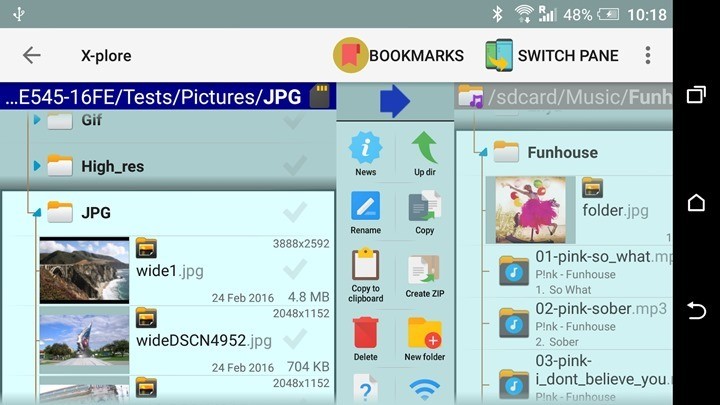
3. NetFlix:
Netflix needs no introduction as it is one of the popular media streaming services with a lot of content available across the globe. The app generally comes built in with most of the Android TV. In case your TV does not have it, you can download from the Play store in the Android TV. You will need a subscription to watch shows and movies on Netflix. The service has a huge variety of movies, TV shows, and documentaries.
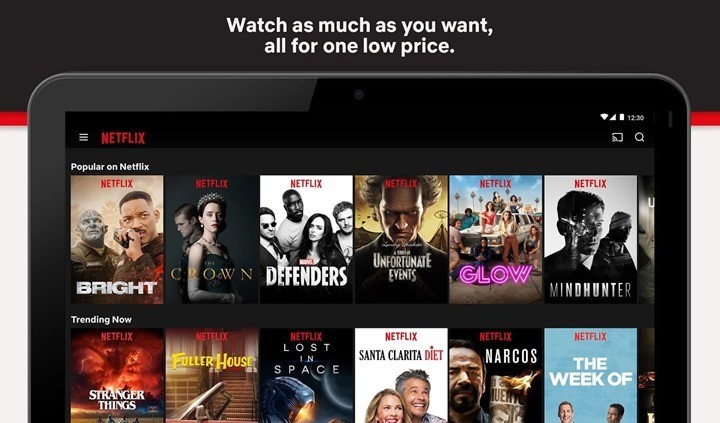
4. Amazon Prime video:
Amazon’s Prime video is another popular streaming service owned by Amazon and provides content across the globe. If you have an Amazon Prime account, Prime Video is also included in it. Prime Video is also included in Android TV by default, but in case it is not available you can download from the Play store.
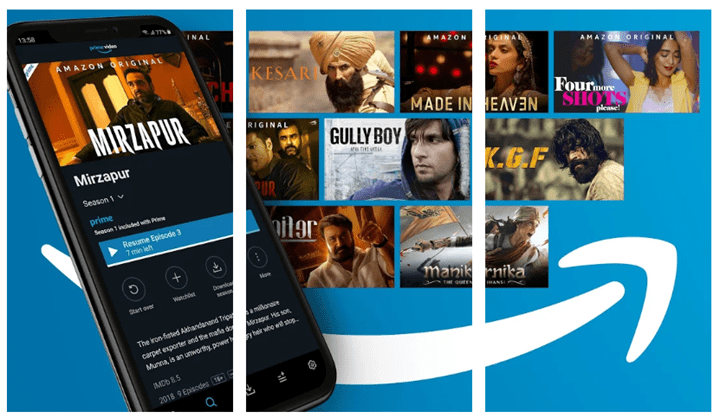
5. MX Player:
MX Player is considered as one of the best Android media player. And it works perfectly well on large screens as well. It can play a lot of file formats, codecs and audio files. It can also access both locally-saved files and content from external drives, making it one of the best players for Android TV.
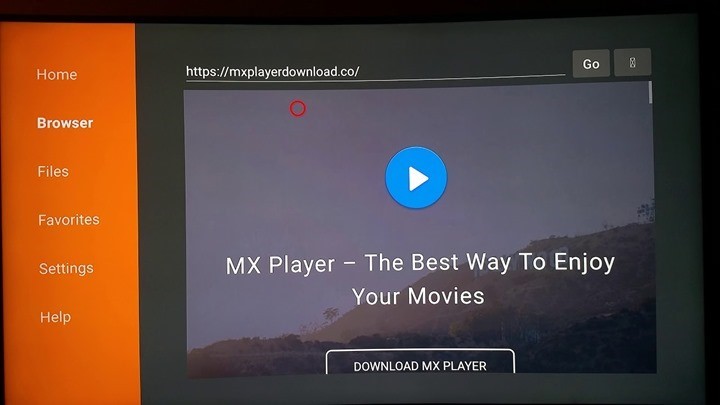
6. Sideload Launcher:
While there is Google Play store available on Android TV, it is a stripped down variant as not all apps are supported on large screen TV. So in case one of your favorite app is not showing up, you can download the APK and sideload it. Sideload Launcher is an useful app to show all the apps which are sideloaded on your Android TV.

7. Plex:
Plex is another useful app for organizing media on your Android TV. If you have a personal collection of media files with you, then Plex is the best option to manage them. It is also the best solution for casting them around all the screens and devices in your home. It can also download subtitle files, metadata, movie artwork, viewer ratings, and much more.
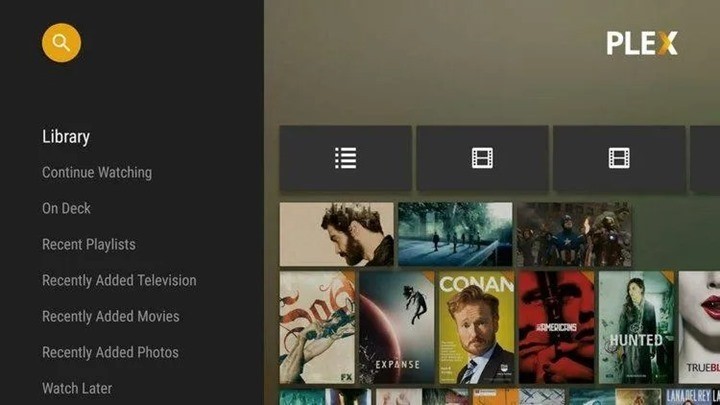
8. AirScreen:
By default all Android TVs support Chromecast, this means you can easily cast Android smartphone screen on to TV. But for Mac OS and iPhone users, there is no support for Chromecast. If you use an Apple product, you should be trying AirScreen. It lets you mirror your iPhone or iPad screen on your Android TV. This app also works with Google Cast, Miracast, and DLNA protocols.

9. Kodi
Kodi is an award-winning free and open source cross-platform software media player and entertainment hub for digital media for HTPCs. It provides access to on-demand videos, live TV, weather updates, the news, productivity tools, and a bunch of other services as well.
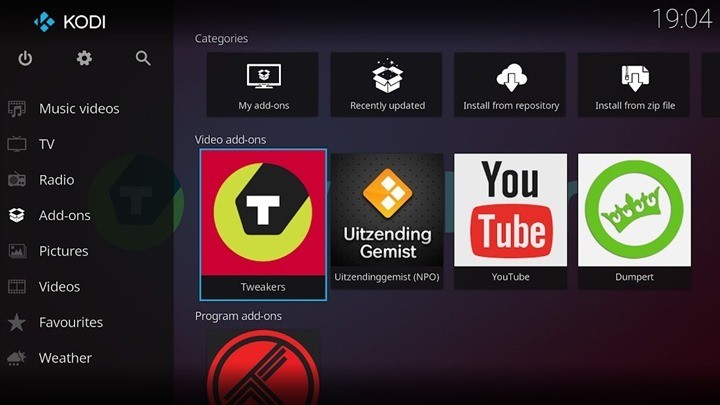
10. Steam Link:
Steam launched its Android TV, Steam Link. The Steam Link app brings desktop gaming to your Android device. Just pair a Bluetooth controller or Steam Controller to your device, connect to a computer running Steam on the same local network, and start playing your existing Steam games.

These are the best apps for Android TV, which is your favorite? Do let us know in comments section.







