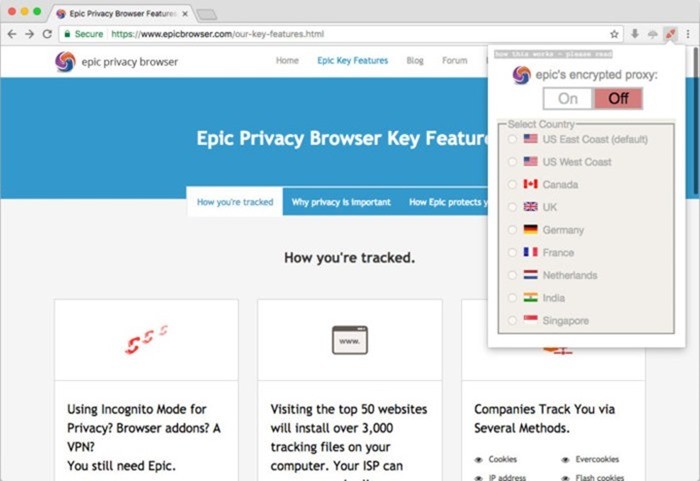Google Chrome is undoubtedly the most popular web browser currently with a market share close to 68%. One of the reasons for popularity of Chrome has been the features it offered, ability to sync with your Google accounts and availability of apps for almost all platforms. Other than these features, availability of vast number of extensions made Chrome even more popular. But at the same time, Chrome has it’s share of issues as well, high memory usage, random crashes, tabs being not responsive are some of the issues. So if you are looking for a Google Chrome alternatives, here is the list of list web browsers which are based on Chromium and offers great features similar to Chrome.

Google Chrome Alternatives:
1. Microsoft Edge:
Microsoft had the Edge Web Browser on Windows 10 for quite some time now. But recently the company has announced a brand new Edge browser based on Chromium. So if you are already a Chrome user, you might find the interface a bit familiar. It is available for download for Windows and Mac OS users. There is also a version available for Android users along with iOS. It has almost all features of Chrome and it also comes with some additional tools to customize.
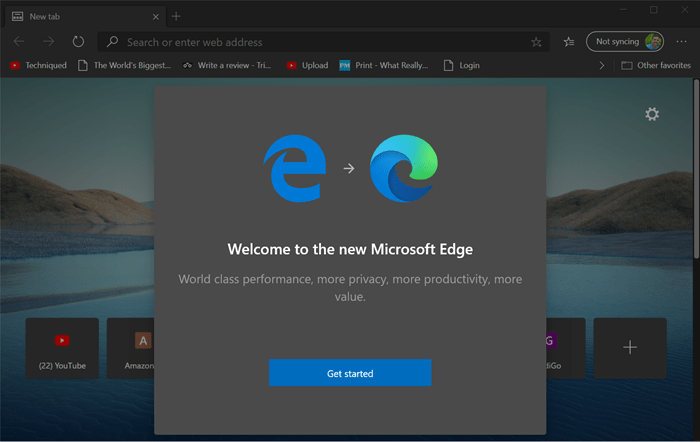
2. Yantex:
Yantex is a web browser created by the Russian software company Yandex for macOS, Windows and Linux. The browser integrates Yandex services, which include a search engine, a machine translation service and cloud storage. It is lightweight on resources and comes with a good interface as well. You can import all your details from Chrome browser. There is also support for extensions which can be again imported from Chrome.
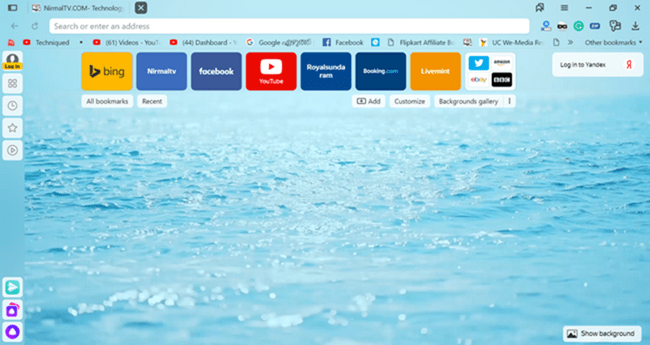
3. Brave Browser:
Brave browser is a another browser launched based on Chromium. Brave is a free and open-source web browser and it blocks ads and website trackers, and provides a way for users to send cryptocurrency contributions in the form of Basic Attention Tokens to websites and content creators. Brave lets you use Tor right in a tab. Tor not only hides your history, it masks your location from the sites you visit by routing your browsing through several servers before it reaches your destination. These connections are encrypted to increase anonymity.

4. Vivaldi:
Vivaldi is a cross platform browser based on Chromium and launched in 2016 by the founders of Opera. The new Vivaldi browser protects you from trackers, blocks unwanted ads, and puts you in control with unique built-in features. It is now available on Windows as well as Android platform.
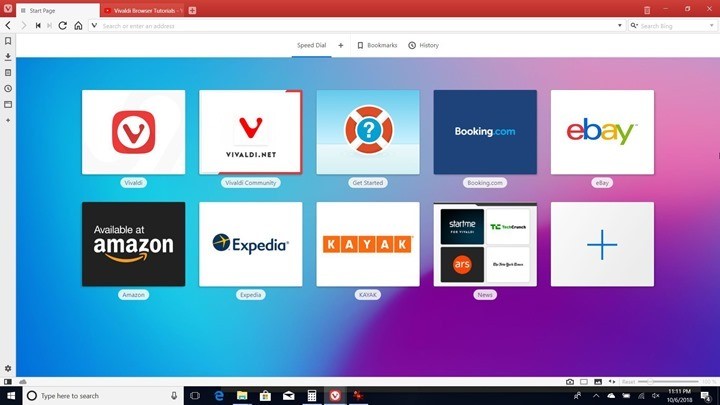
5. Torch:
Torch is another Chromium based web browser with focus on media. The browser handles common Internet-related tasks such as opening websites, sharing websites via social networks, downloading torrents, accelerating downloads and getting online media files, all directly from the browser. It is compatible with all add-ons and extensions available in the Chrome store.
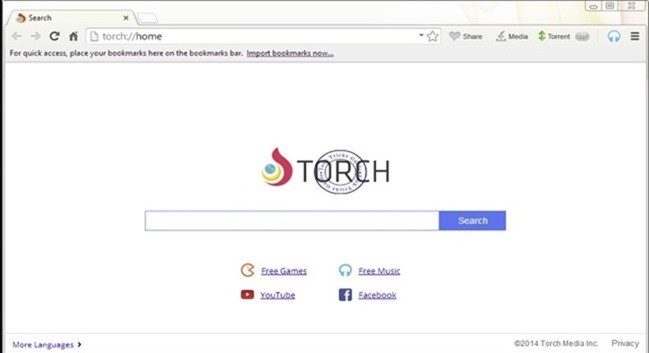
6. Epic Browser:
Epic Browser is another project based on Chromium and it is a privacy centric browser. Epic is always in “private browsing mode” which means that when you exit the browser, it deletes all browser data. Even during browsing as little as possible is stored. So if you are concerned about privacy while browsing then this is one such solution.