You might have already heard about Facebook acquiring stakes on Jio for around $5.7 billion and it is around 9.9%. Now, we have the first product from the joint venture, the JioMart. JioMart is an e-commerce venture to buy groceries and the service is now live in certain areas. As of now, it is available in Navi Mumbai, Thane and Kalyan, but expect this to roll out pan India in the coming days. Just like how Jio captured the mobile network market, JioMart is also expected to capture the market. You can now order via WhatsApp from JioMart. Here is how to buy products from JioMart using WhatsApp.

How to Buy Product from JioMart using WhatsApp
1. First step is to create a new contact in your phone from JioMart. Save the number +91-8850008000 in your phone contact and now open WhatsApp and send a Hi to this number.
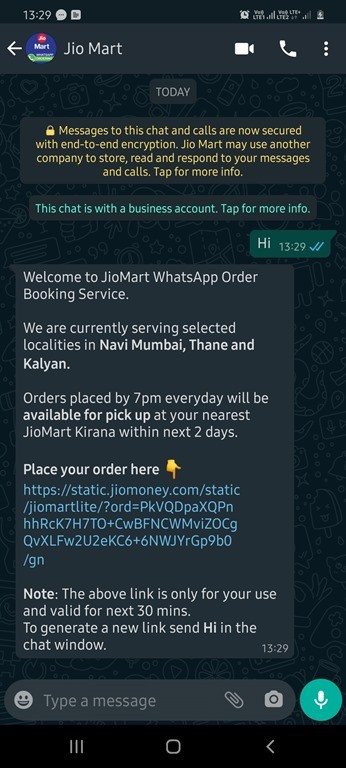
2. Now, JioMart will reply to your message with a link where you can register to buy groceries from JioMart. You need to select the location and enter your address and society details for delivery.
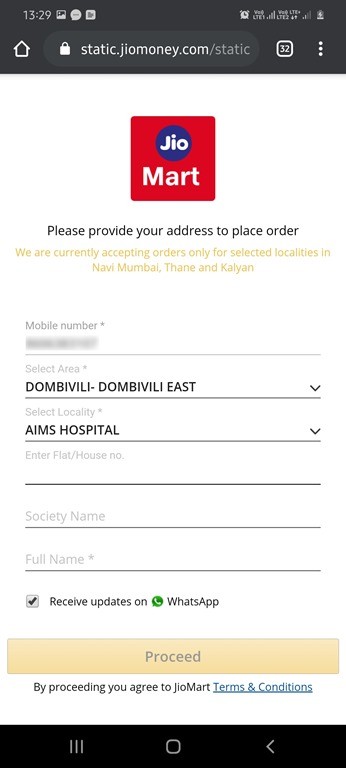
3. Next step, JioMart will show you the list of all items now available for purchase and their cost is also displayed. You can add the items to cart and then confirm the purchase.
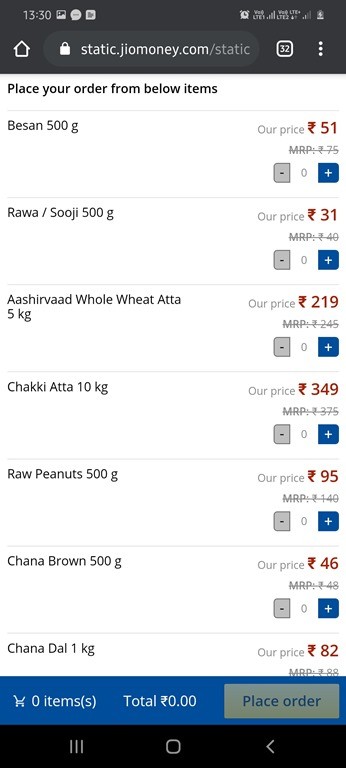
4. Once the order is ready, you will get a confirmation on your WhatsApp number from the same JioMart number for pick up. The pickup address for the local Kirana shop will also be mentioned in the order. You can pay cash at the Kirana shop and then pickup the order.
Right now, the service is limited to three areas and if you are staying in these areas, you can try this service. JioMart will be coming up with Android and iOS app.







